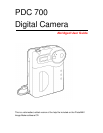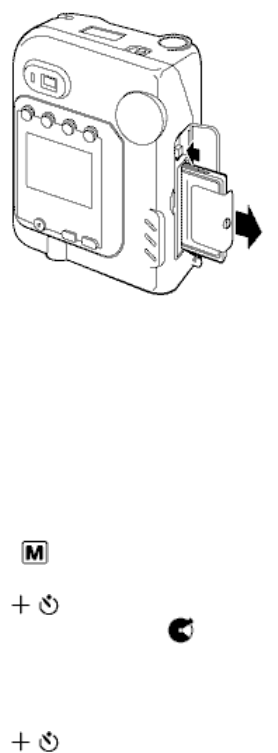
7
To remove the memory card
1. Press the button next to the card and pull the card out from the slot.
2. Close the memory compartment door.
Formatting the flash memory and a memory card
1. Turn on the camera.
2. Press the Menu Mode button.
3. Press the Next/Self-timer button to move the cursor to the Format Memory
icon .
4. Press the shutter button to display the Format screen.
5. Press the Next/Self-timer button to format the flash memory and the
memory card. Press the Previous/Flash button to cancel the operation.
Warning: Once you format the flash memory or a memory card, all images are erased
and cannot be retrieved - they are gone forever! Before you format the flash memory
or a memory card, transfer the images to your computer.