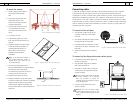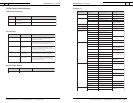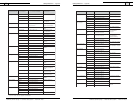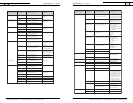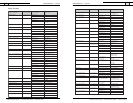Programming presets
Presets are used to program defined positions of the camera into a simple, one button preset.
You can switch easily from a zoomed in position on a small document to a zoomed out
position for documents such as blueprints.This saves the hassle of zooming in and out when
presenting documents of a variety of sizes.You can program your ClearOne IR remote with
six different presets labeled 0-5.
Note:These presets will only work with the ClearOne IR remote.
To program a preset
1. Zoom in or out to desired view.
2. Press the Set button once.The on-screen
notification will indicate "Set number."
3. Press the selected preset button (0-5).
Note
: If you want to reset a preset, just
program a new preset using that same number.
The new preset will override the old one.
Ceiling DocCam II — Installation
10
Technical Services Group ~ 1-800-283-5936 (USA) ~ 1-801-974-3760
Ceiling DocCam II — Installation
11
Technical Services Group ~ 1-800-283-5936 (USA) ~ 1-801-974-3760
Configuring for remote controls
The Ceiling DocCam II can be programmed to work with the remotes listed below. DIP
switches on the camera enclosure must be configured in order to work with these remotes.
See Figure 2 on page 4 for exact location of DIP switches. Use the following diagram to
program your Ceiling DocCam II correctly.
Note:For best performance of the VISCA™ (a trademark of Sony Corporation) commands,set
DIP switches to the ClearOne configuration when the camera is connected to the control port
of a codec.
Note: After changing the DIP switches, camera must be power cycled.
Polycom VS-4000, ViewStation FX
ViewStation, VSX-7000
Tandberg
1=On 2=Off 3=Off 4=Off
PolyCom IPower 600 Set-top
PictureTel, and 900 Tower
ON
1234
OFF
1=Off 2=Off 3=On 4=On
PolyCom IPower 9000
ON
1234
OFF
1=On 2=On 3=Off 4=Off
Sony EVI-D100
ON
1234
OFF
1=Off 2=Off 3=On 4=Off
Sony, PCS1 Set-top, PCS1600 Set-top,
PCS6000 Codec, PTZ Camera
ON
1234
OFF
1=On 2=Off 3=On 4=Off
ON
1234
OFF
1=Off 2=On 3=On 4=Off
ON
1234
OFF
ON
1234
OFF
1=Off 2=Off 3=Off 4=Off 1=On 2=On 3=On 4=On
ClearOne Ceiling DocCam II (ONLY) ClearOne V-There
1=Off 2=Off 3=Off 4=On
Aethra
ON
1234
OFF
ON
1234
OFF
PRESETS
0
1
2
3
4
5
SET
Figure 12.Presets
Figure 11.DIP switch configurations