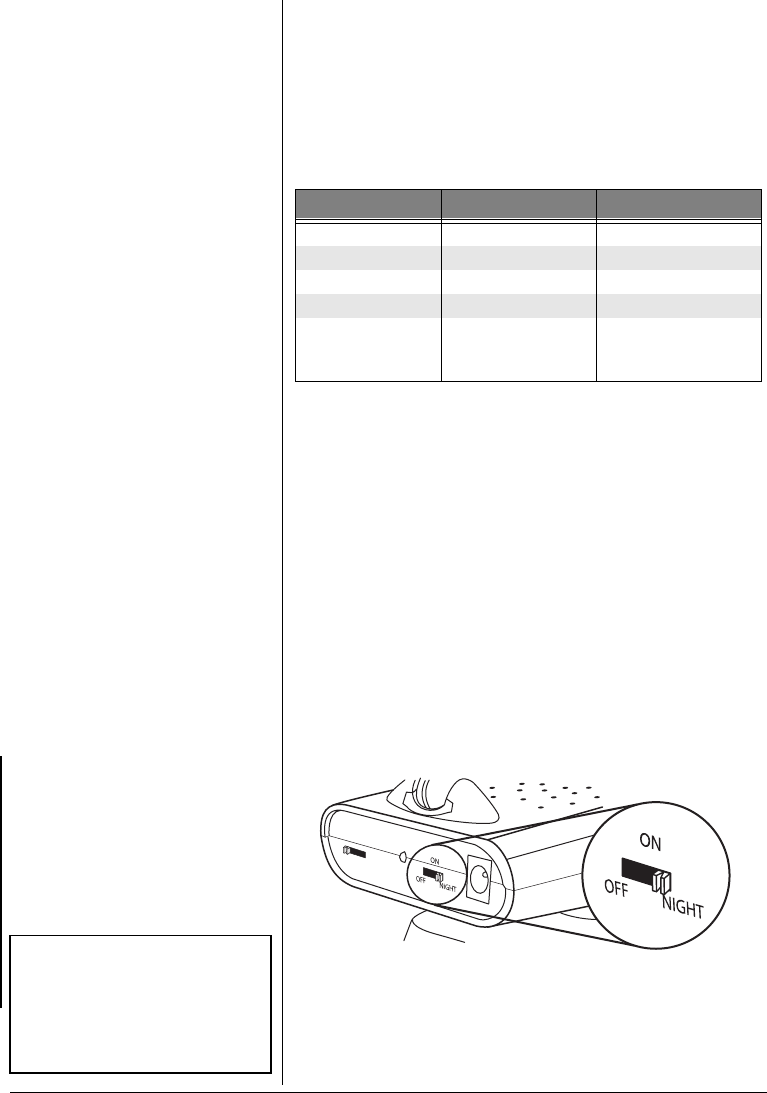
8
5'66+0)"6*'"#761/59+6%*+0)"
5
'37'0%'
You can install up to four cameras on four different channels
to monitor a series of rooms for maximum supervision of the
house (or office). The monitor can automatically switch
between the four cameras. To activate the auto-switch
function, you must set the dip-switches.
To cancel the auto-switch sequence and lock on one
channel, set the dip-switch for the channel you want to
receive to ON. Slide the others to
OFF
.
/10+614"61"#18"(70%6+10
The system’s monitor unit has audio/video outputs to
transfer the picture and sound from the monitor screen to a
TV for a large screen display. Connect the monitor’s
AUDIO/
VIDEO OUTPUT
to a TV’s A/V input, or to a VCR to record
transmissions. You can find a full selection of A/V cable and
connectors at your local RadioShack store
.
0+)*6"8+5+10
The camera has eight high-intensity LEDs (Light Emitting
Diodes) for picking up clear images in dark locations.
To turn on the night vision function, slide the
ON/OFF/NIGHT
to
NIGHT
.
±
&KR"5YKVEJ 1P 1HH
1 Channel 1 enabled Channel 1 disabled
2 Channel 2 enabled Channel 2 disabled
3 Channel 3 enabled Channel 3 disabled
4 Channel 4 enabled Channel 4 disabled
5
Eight second
interval in display
rotation
Four second interval
in display rotation
±
"016'"
±
"
The video image displayed on the
monitor may appear “snowy” when
the camera is operating in
darkness or very low levels of light.














