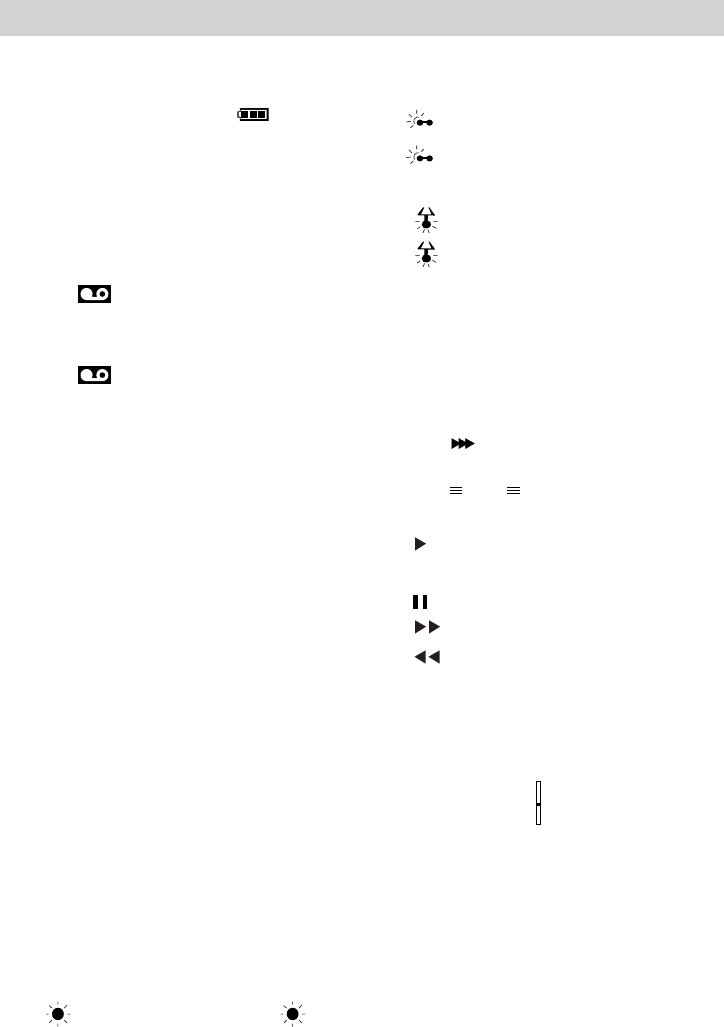
29
Recording
• appears when you select
:CLOUD to record outdoors on a
cloudy day.
• appears when you select
:HALOGEN to record using
halogen or tungsten lighting.
• MWB appears when you select MWB
to adjust the color temperatures.
• Details are on pages 38-39.
Status Displays
• The
REC
indicator appears when the
camcorder is recording.
• The
PAUSE
indicator appears
during record-pause.
• appears when the camcorder plays
back a tape.
• appears during play-pause.
• appears during fast forward.
• appears during rewind.
(AT) Tracking Indicator
AT appears when the camcorder is
adjusting tracking automatically.
Zoom Indicator ( )
The zoom indicator appears here when
you use the zoom lever.
Battery Level Indicator ( )
• This indicator shows the amount of
power left in the rechargeable battery.
• This indicator flashes when the battery
is almost empty.
Cassette Warning
• The indicator flashes when the
POWER switch is set to CAMERA and
there is no cassette in the camcorder.
• The indicator flashes when the
POWER switch is set to CAMERA and
the safety tab is set to REC OFF or
removed from the cassette.
Date, Time, Date and Time, AUTO
DATE, or Title you Created
Press the DATE/TIME button to display
the date, time, date and time, AUTO
DATE, or the title you created.
• These displays are recorded when they
are displayed. If you do not want to
record one of them, press DATE/TIME
until no display appears.
• Details are on pages 20-21.
Preset Titles
Press the TITLE button to display and
record one of the eight preset titles or the
title you created. Details are on page 46.
MWB (Manual White Balance
Indicators)
The indicator for the manual white
balance selected in the MENU appears
here.
• appears when you select :FINE
to record outdoors on a sunny day.
Viewfinder Displays (continued)


















