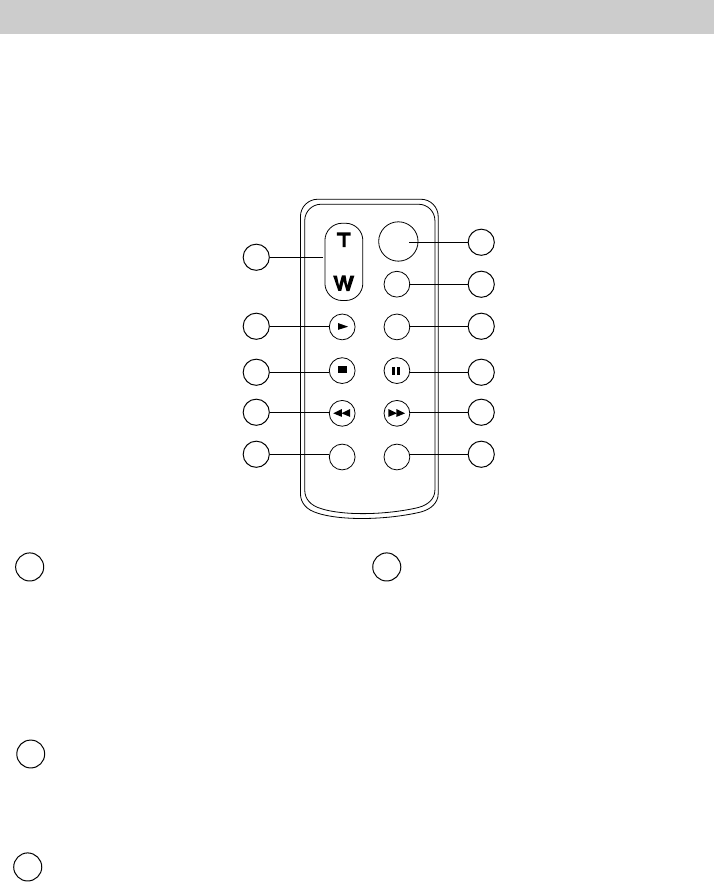
20
Model CC638 Only: Remote Control
Model CC638 Only: A brief description of Model CC638 remote button’s
functions is given here. Many of the buttons perform the same functions as the
corresponding controls on the camcorder. The lithium cell must be installed as shown
on page 22.
ZOOM
START/STOP
SELF
INT.
TIME
TIME LAPSE
REC
TIME
ANIM.
PAUSE
FF
A.DUB
INSERT
REW
STOP
PLAY
1
2
3
4
5
8
9
10
11
6
7
3
4
ZOOM (T and W) Buttons
Camcorder’s POWER switch in
CAMERA:
• Press T to move the lens in the
telephoto (close-up) direction.
• Press W to move the lens in the
wide-angle direction.
PLAY Button
Press PLAY when the camcorder’s
POWER switch is in VCR to begin
playback.
STOP Button
When the camcorder’s POWER
switch is in VCR, press STOP to stop
playback, rewind, or fast-forward
operation
REW (Rewind) Button
Camcorder’s POWER switch in
CAMERA:
• When the camcorder is in record
pause, press and hold REW to
visually search the tape in reverse.
Release REW to return to record-
pause.
Camcorder’s POWER switch in VCR:
• When the camcorder is stopped,
press REW to rewind the tape.
Press STOP to stop rewinding tape.
• When a tape is playing, press and
release REW to visually search the
tape in reverse. Press PLAY to
return to normal playback. For
brief searching, press and hold
REW for at least two seconds to
visually search in reverse. Release
REW to return to normal playback.
1
2


















