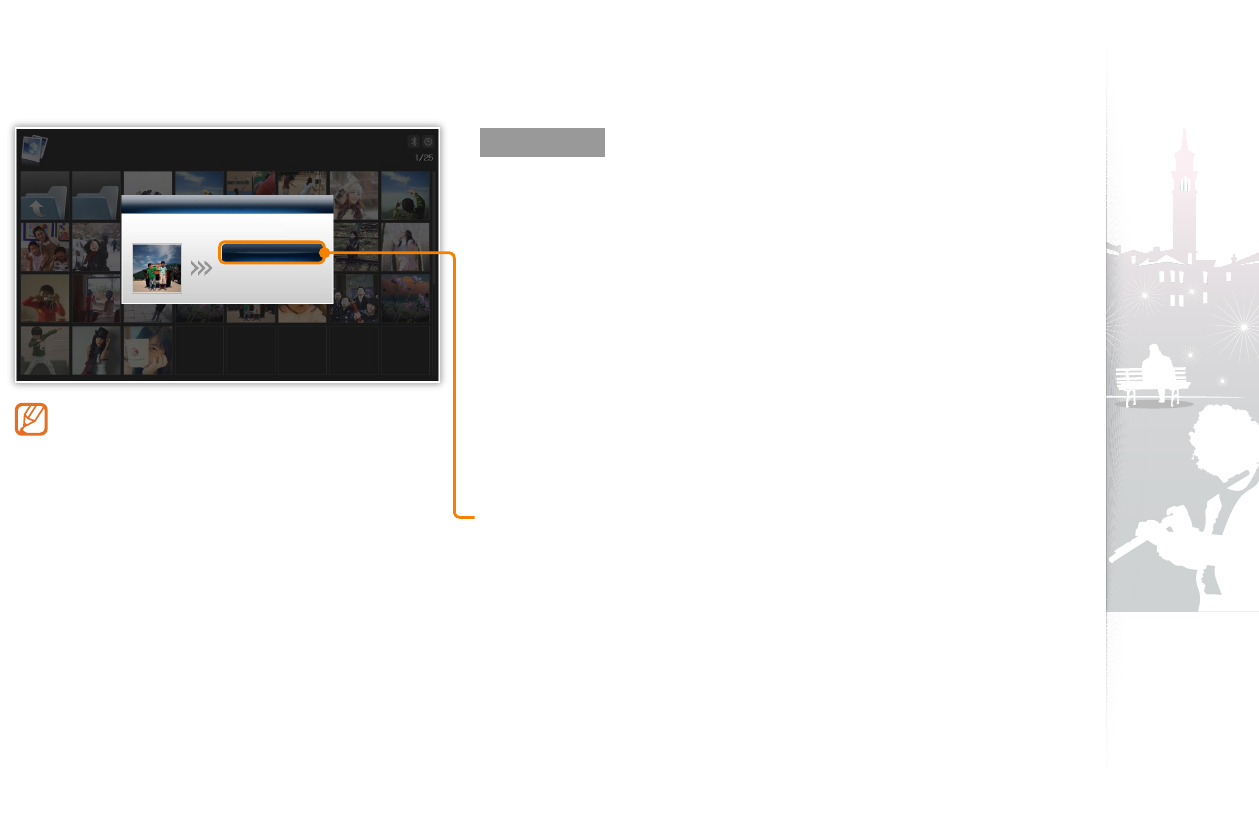
Browse and manage multimedia
30
Copy files
Connect an external memory device (SD memory card or USB
memory device) to the frame and copy files from the external memory
device to the frame or vice versa.
From the Main menu screen, select a memory location
1
(
Frame Memory
,
SD Card
, or
USB
).
Scroll to
2
Photos
,
Videos
, or
Music
and touch
e
.
Scroll to the file you want to copy and touch
3
m
.
To copy all files in the selected folder, select the folder.•
Scroll to
4
Copy
and touch
e
.
To copy multiple files, select • Select Multiple Files.
Select a destination for the files.
5
The selected files will be copied.•
Manage les (continued)
Photos copied to the frame will be automatically •
resized to be optimal for the screen. To copy the
photos in their original sizes, from the Main menu
screen, select Settings
→
General → Frame
Memory Copy
→
Original Size (p. 39).
The resized photos will have lower resolution •
compared to the original photos, but with smaller
file sizes, you can store more photos.
Copy
Choose a device to copy a photo to.
SD Card
USB
Photos


















