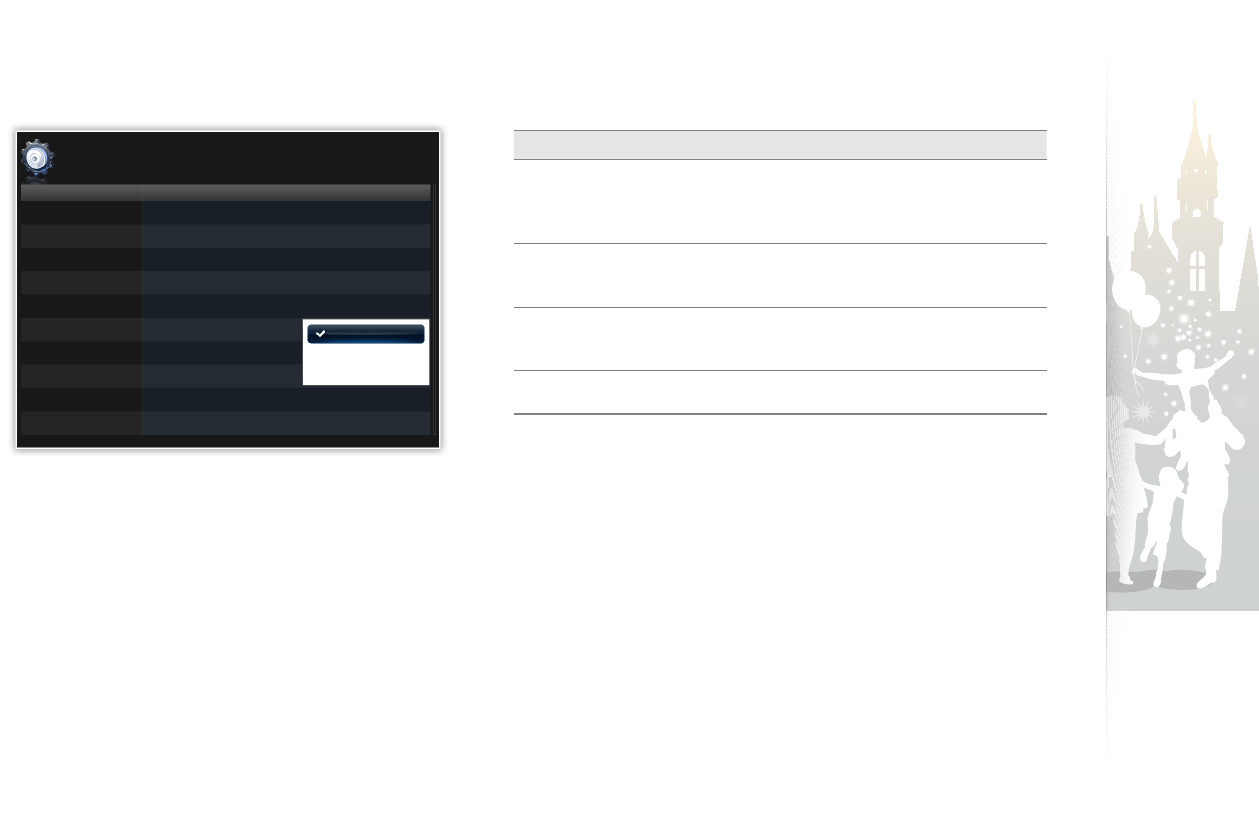
Customize settings
37
Option Description
Startup Mode
Select a mode to activate when the frame turns on
Home• : Start with the Main menu
Last Mode• : Start with the mode you used last
Slideshow• : Start with a slideshow
Frame Memory
Copy
Original size• : Copy photos in their original size
Resized• : Copy photos in reduced sizes for optimal
resolution on the screen
Screen Saver
Select a screensaver (Slideshow or Clock)
On the music and video play mode, only Clock mode •
appears as a screensaver.
Logo
Set the backlight of Samsung logo to on or off
(The backlight will not turn on in portrait view)
Customize general settings (continued)
Category
Photos
Clock
Alarm
General
Support
Option
Quick Setup
Language
Brightness
Button Sound
Auto Picture On/O
Startup Mode
Frame Memory Copy
Screen Saver
Logo
: English
: 70
: O
: On
Settings
Home
Last Mode
Slideshow


















