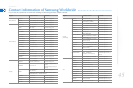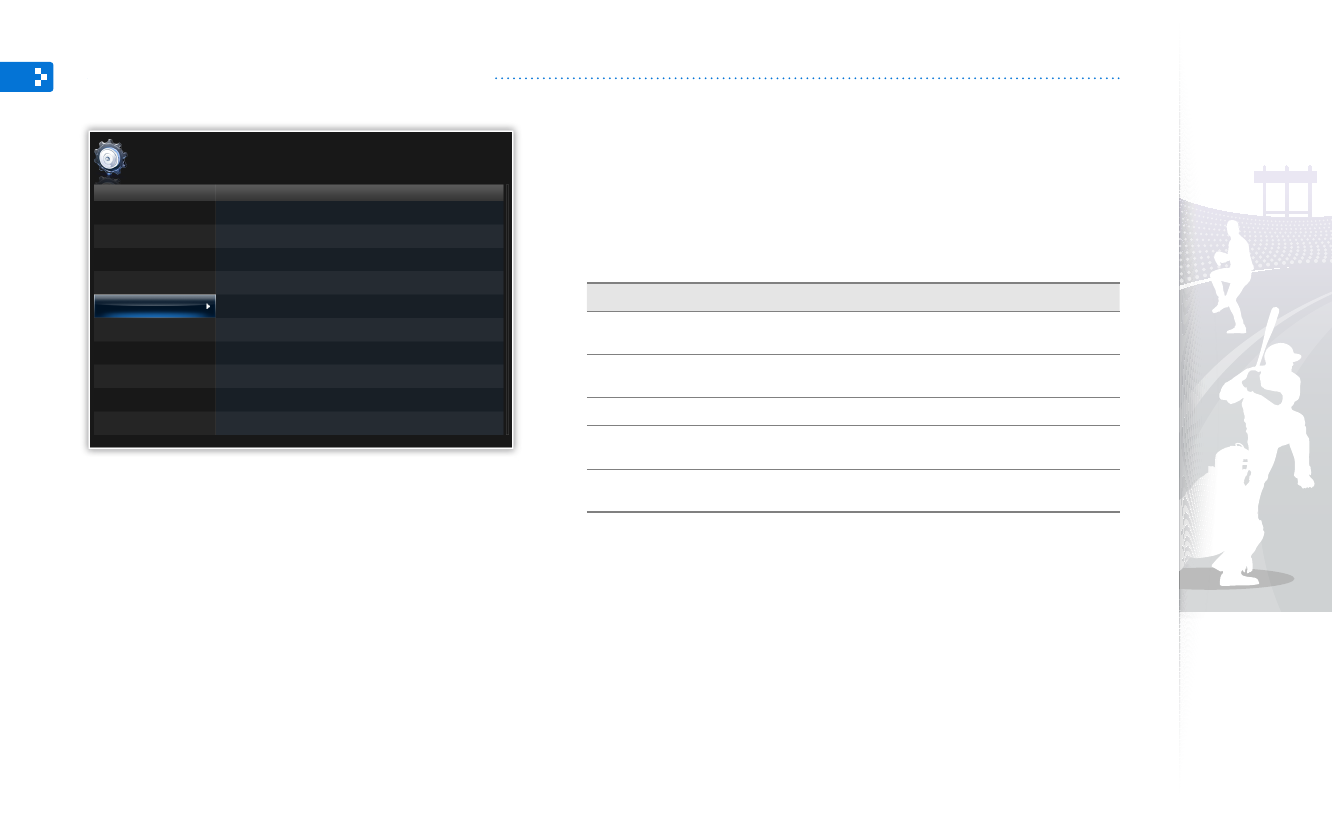
Customize settings
38
From the Main menu screen, scroll to
1
Settings
and touch
e
.
Scroll to
2
Support
and touch
e
.
Scroll to one of the following options and touch
3
e
.
Option Description
Upgrade
Software
Update the frame with the latest firmware (p. 40)
Reset
Reset all settings and options to their factory defaults
(except for the time and language settings)
Product Guide
View basic instructions for using your frame
Product
Information
View product information, such as model name, firmware
version, memory usage, or copyright
Open Source
License
View Open Source License information
Update or reset the frame
Category
Photos
Clock
Alarm
General
Support
Option
Upgrade Software
Reset
Product Guide
Product Information
Open Source License
Settings