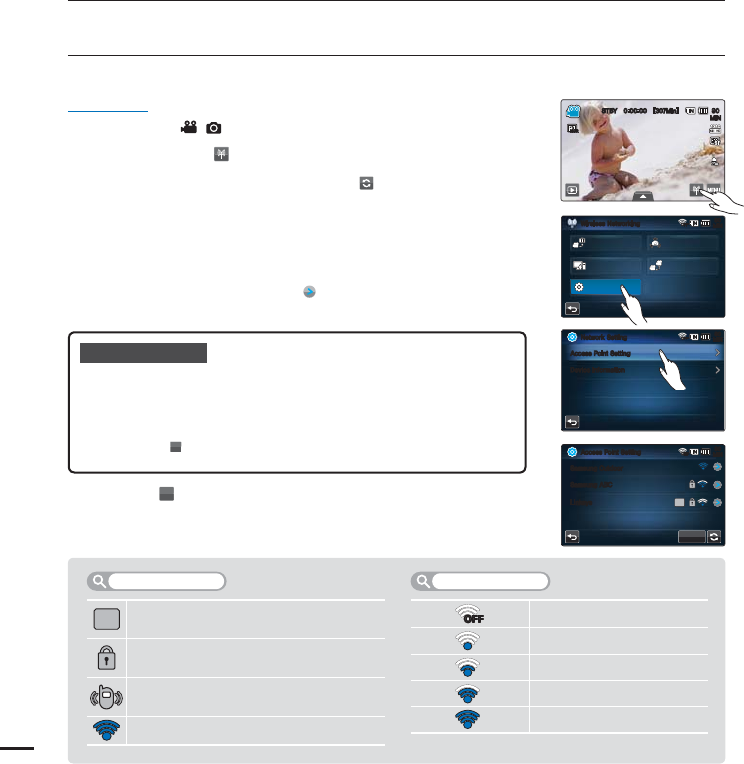
112
wireless network connection
and configuration
(HMX-S15/S16 only)
AUTO CONNECTING TO A NETWORK
You can connect to a network using an AP (access point) in the wireless network service area.
PRECHECK!
Select the record ( / ) mode by pressing the MODE button.
page 27
1. Touch the Network (
) tab
“Settings”
“Access Point Setting.”
The camcorder automatically scans for available APs available in the network.
To reload the AP device list, touch the Refresh ( ) tab.
2. In the list that appears, touch the desired AP.
The camcorder connects to the network if you are using an unsecured AP (an AP
without a Security Key or Pass Phrase).
If you select a WPS AP, touch the WPS PBC tab on the bottom of the LCD screen,
and then press the WPS button on the AP device or router within 2 minutes, which
will be activated on the screen.
If you select a secure AP, touch the (
) tab and proceed to the next step.
3. Configure the network settings. See the Submenu items below.
4. Touch the (
OK
) tab.
The camcorder connects to the network via the selected AP.
You can check the signal strength in the top right corner of the screen.
•
•
•
•
•
•
•
WPS
WPS (WiFi Protected Setup) AP
The camcorder automatically connects to the wireless
network safely and easily.
Secured AP
The camcorder connects to the wireless network using the
assigned password and IP setting.
Ad-hoc AP
It will connect to the network using a mobile terminal that
supports wireless communication.
Signal strength
Displays the strength of the wireless signal from the AP device.
OFFOFF
Not connected
Very weak
Weak
Normal
Very strong
Signal Strength
AP Information
Submenu items
Authentication: Select an authentication type according to your AP’s setting.
(Open, Shared, WPA-PSK, WPA2-PSK, WPA-PSK/WPA2-PSK).
When you select Open or Shared, WPA is automatically set.
Data Encryption: Select an encryption type according to your AP’s setting.
(Disabled, WEP, TKIP, AES, TKIP/AES Mixed)
Network Key: Enter the password using the keyboard that appears, and then touch the
(
OK
) tab. For typing in characters using the virtual keyboard, see page 115.
IP Setting: The default is Auto. To set the IP manually, refer to page 114.
•
•
•
•
8JSFMFTT/FUXPSLJOH
.*/
OFFOFF
1MBZUP57
#BDLVQUP1$
4IBSF
%FWJDFUP%FWJDF
4FUUJOHT
"DDFTT1PJOU4FUUJOH
.*/
4BNTVOH0VUEPPS
4BNTVOH"#$
-JOLTZT
WPS PBC
WPS
OFFOFF
45#: <.JO>
.*/
NORNOR
/FUXPSL4FUUJOH
.*/
OFFOFF
"DDFTT1PJOU4FUUJOH
%FWJDF*OGPSNBUJPO


















