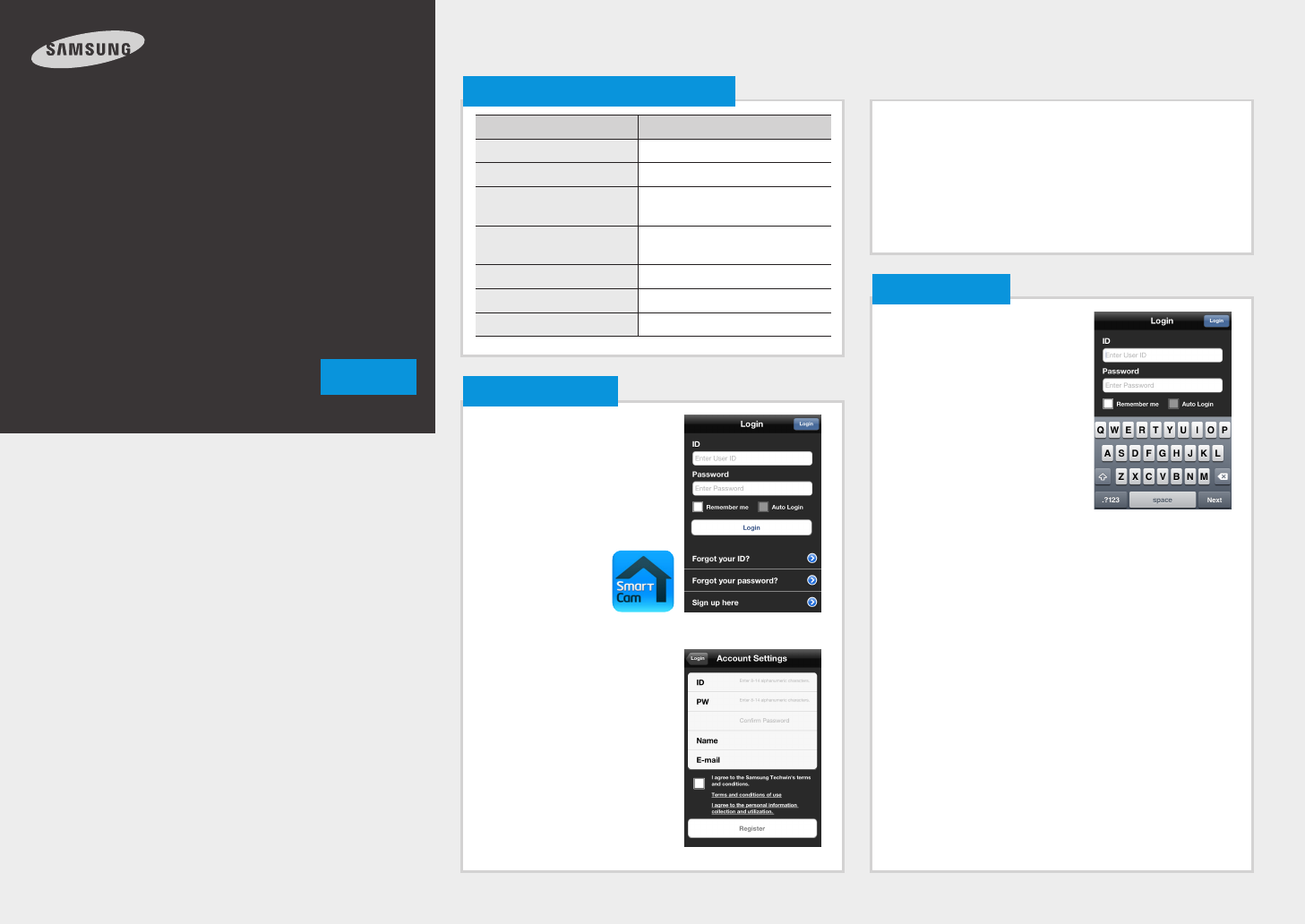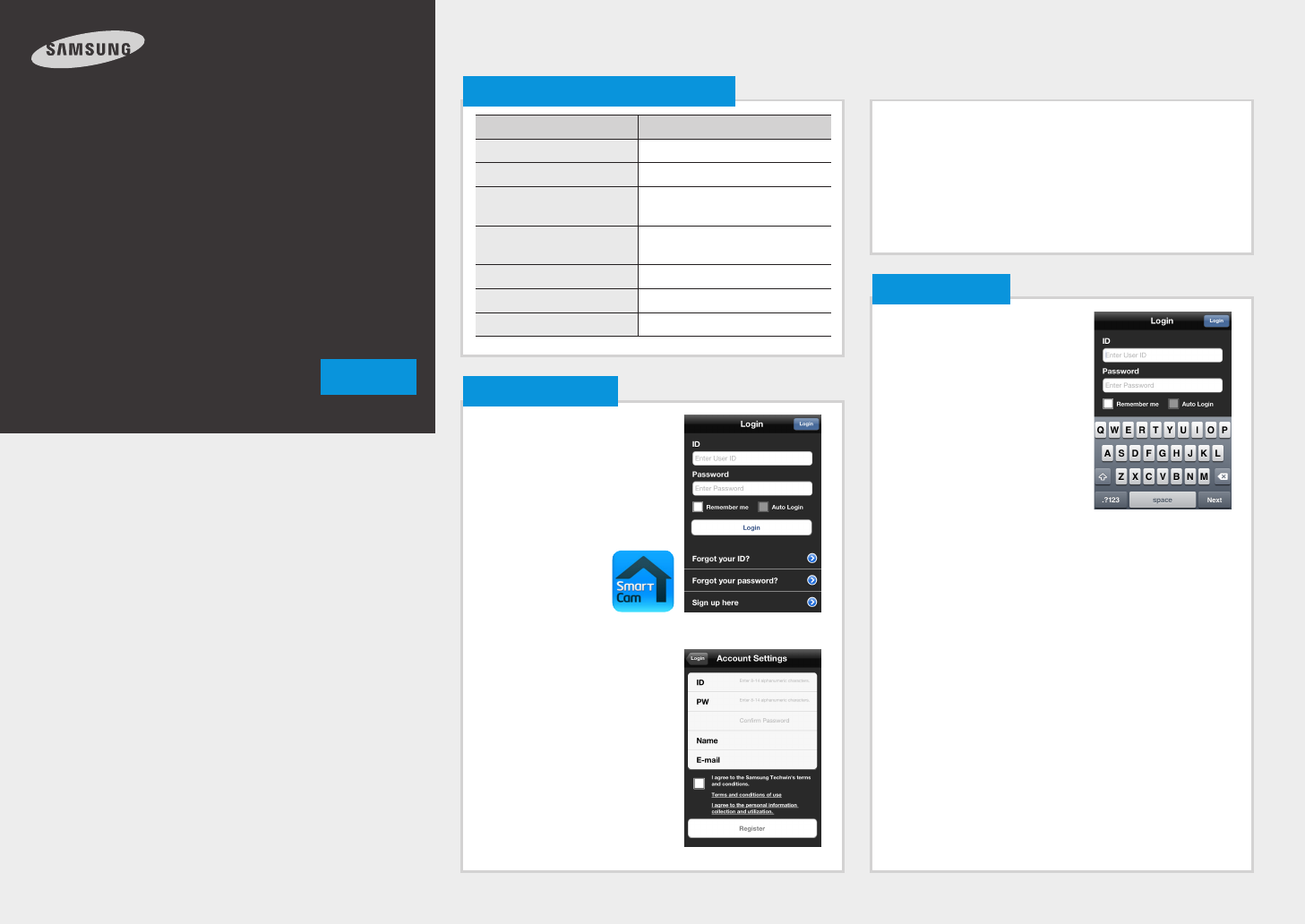
With SmartCam app, you can monitor what matters to you
directly from your smart phone.
Download the application from the App Store and install it on
your smart phone.
Search keywords for the application: “Samsung SmartCam”,
“Smartcam”, “SAMSUNG TECHWIN”, “TECHWIN”.
Hardware / Operating System Requirements
OS - iOS 4.3.5/5.0/6.0/6.1
CPU - 600MHz or higher
RAM
- 128MB or more (recommended),
RAM : 50MB (Minimum)
Network
- WiFi or 3G/LTE wireless communication-
enabled smart phone
Video Codec - H.264
Recommended Smart Phones - iPhone 4/5
Recommended Tablet PC - iPad 2/3
1. Run the downloaded application.
2. Tap <Sign up here>.
3. Enter requested information.
4. Check “Agree to the terms
and conditions”, and tap
<Register>.
• ID : Create user ID using
letters, numbers and periods
between 8-14 characters.
• PW : Create password using
letters and numbers except
colons and commas between
8-14 characters.
1. Smart phone requirements
2. Subscription
SmartCam
for iOS SNH-1011N
English
• Confirm Password : Checks whether your password is
entered correctly.
• Name : Enter your name.
• E-mail : Email address is used to recover your account
password.
M
` For further details, please refer to the user’s manual.
1. Enter your ID and password
created during the subscription
on the www.samsungsmartcam.
com or on the smartphone
application.
• Remember me :
Saves your account information
for later use.
• Auto Login : If checked, logs
in automatically from the next
application running.
2. Tap <Login>.
M
` If you forgot your ID or password, use Find ID/Password below the
<Login> tab.
3. Logging In