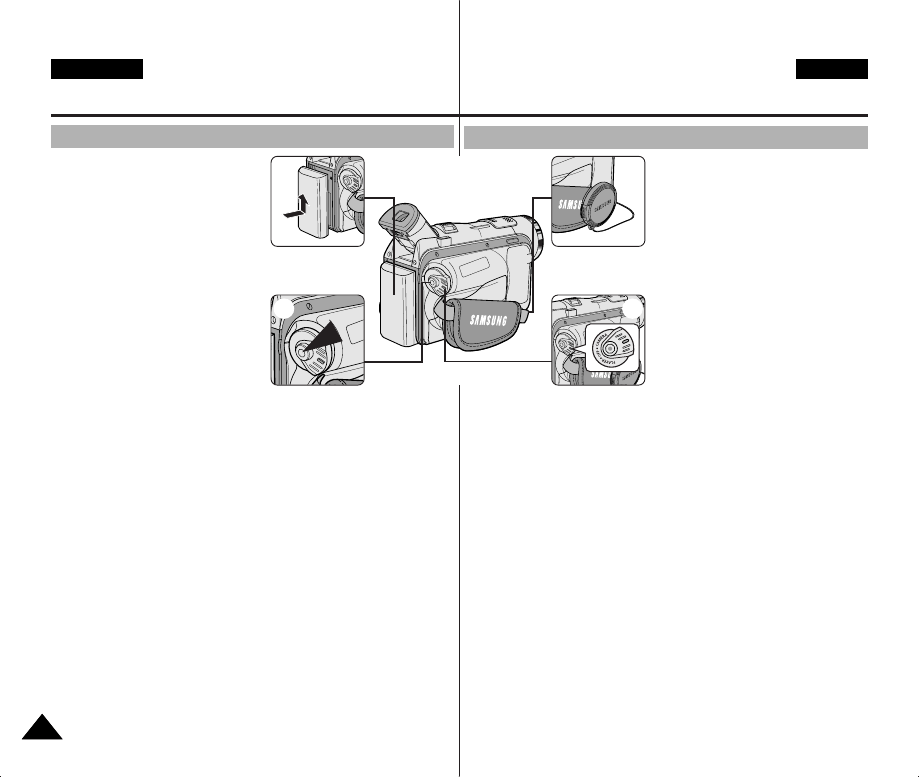
Basic Recording
2828
ENGLISH CZECH
Základní metody záznamu
Making your First Recording
1. Connect a Power source to
the camcorder. (see page 23)
(A battery pack or a AC power
adapter)
■
Insert a cassette.
(see page 27)
2. Remove the LENS CAP.
3. Set the power switch to
the CAMERA position.
■
Open the LCD monitor.
■
Set the mode switch to
the TAPE position.
Make sure that STBY is displayed.
■
If the protection tab of the cassette is open, STOP and
PROTECTION! will be displayed.
■
Make sure the image you want to record appears in
the LCD monitor or viewfinder.
■
Make sure the battery level indicates that there is enough
remaining power for your expected recording time.
4. To start recording, press the START/STOP button.
■
REC is displayed in the LCD.
To stop recording, press the START/STOP button again.
■
STBY is displayed in the LCD.
Pofiízení prvního záznamu
1. K videokamefie pfiipojte napájecí
zdroj (viz str. 23)
(Akumulátorová baterie nebo
síÈov˘ adaptér).
■
VloÏte kazetu (viz str. 27).
2. Sejmûte krytku objektivu.
3. Vypínaã kamery nastavte do
polohy CAMERA.
■
Odklopte LCD monitor
■
Pfiepínaã reÏimu pfiepnûte
do polohy TAPE.
Ovûfite si, zda je zobrazen
indikátor pohotovostního
reÏimu (STBY).
■
Je-li kazeta zaji‰tûna proti náhodnému smazání, zobrazí se
nápisy STOP a PROTECTION!.
■
Zkontrolujte, zda se zábûr, kter˘ hodláte zaznamenat, objeví
na LCD monitoru nebo v hledáãku.
■
Zkontrolujte stav baterie, zda-li její energie postaãuje k
pfiedpokládané délce záznamu.
4. Záznam spusÈte stiskem tlaãítka START/STOP.
■
Na LCD monitoru se zobrazí nápis REC.
Záznam ukonãíte opûtovn˘m stiskem tlaãítka START/STOP.
■
Na LCD monitoru se zobrazí nápis STBY.
4
1
3
2
00762K VP-D107 UK+CZ (28~61) 5/11/04 11:11 AM Page 28


















