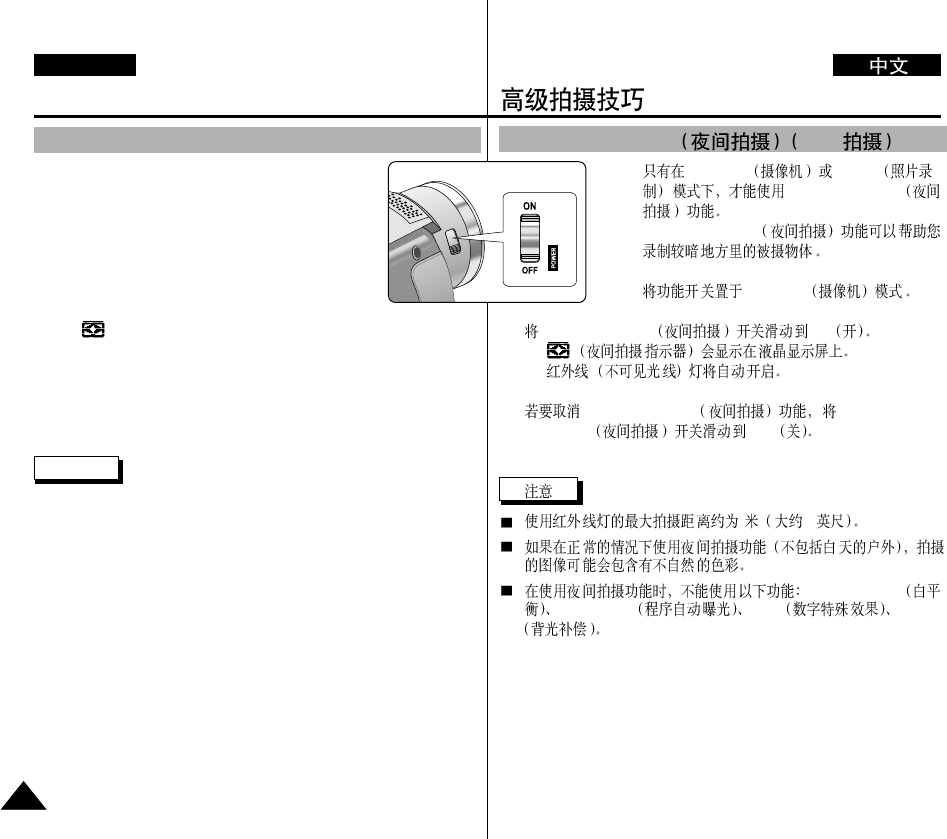
Advanced Recording
6666
ENGLISH
✤ The NIGHT CAPTURE function works in
CAMERA/M.REC mode.
✤ The NIGHT CAPTURE function enables you to record a
subject in darkness.
1. Set the camcorder to CAMERA mode.
2. Slide the NIGHT CAPTURE switch to ON.
■
(NIGHT CAPTURE indicator) appears on the LCD monitor.
■
The infrared(invisible rays) light is turned on automatically.
3. To cancel the NIGHT CAPTURE function,
slide the NIGHT CAPTURE switch to OFF.
Reference
■
The maximum recording distance using the infrared light is about 3m
(about 10 feet).
■
If you use the NIGHT CAPTURE function in normal recording situations
(ex. outdoors by day), the recorded picture
may be tinted green.
■
In the NIGHT CAPTURE mode, certain functions are not available, such
as White Balance, Program AE, DSE, BLC.
NIGHT CAPTURE (0 lux recording)
NIGHT
CAPTURE
✤ CAMERA M.REC
NIGHT CAPTURE
✤ NIGHT CAPTURE
1. CAMERA
2. NIGHT CAPTURE ON
■
■
3. NIGHT CAPTURE NIGHT
CAPTURE OFF
3 10
-White Balance
Program AE DSE BLC
NIGHT CAPTURE 0 lux


















