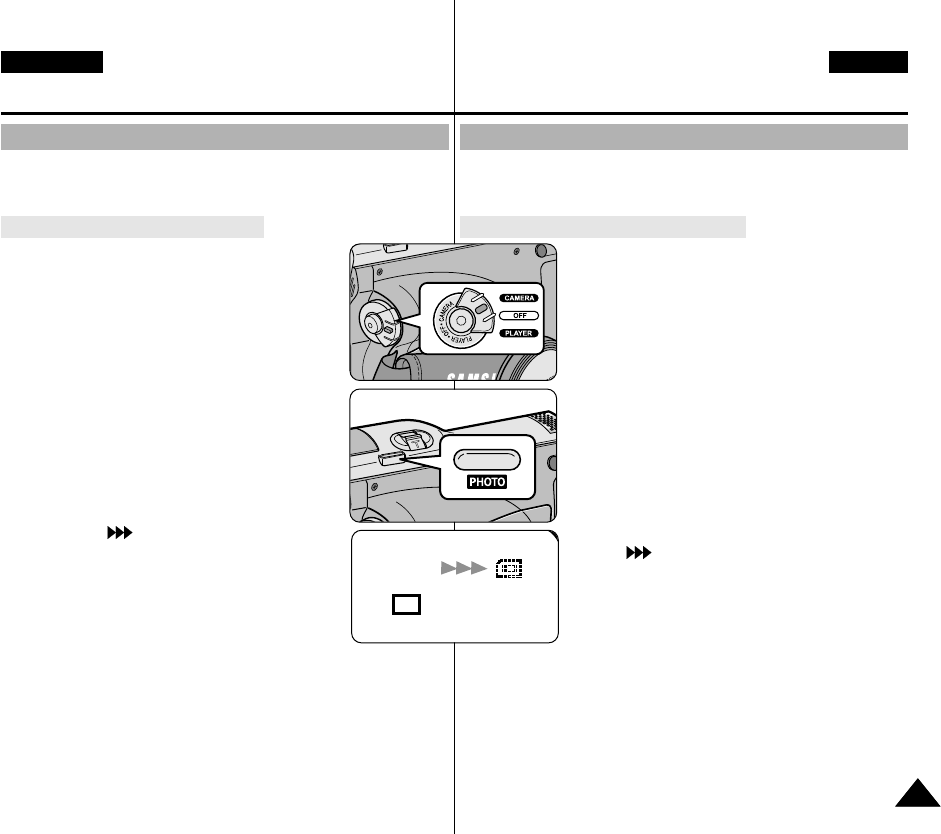
✤ Na kartu Memory Stick nelze zaznamenat zvuk.
Záznam obrázkÛ na kartu Memory Stick
1. Pfiepínaã reÏimu nastavte do polohy MEMORY.
2. Vypínaã kamery nastavte do polohy CAMERA.
3. Stisknûte tlaãítko PHOTO a pfiidrÏte jej.
■
Obrázek se zobrazí na LCD monitoru.
■
Pokud si nepfiejete obrázek zaznamenat,
tlaãítko uvolnûte a poãkejte o nûco déle neÏ
2 sekundy.
4. Stisknûte tlaãítko PHOTO je‰tû jednou bûhem
dvou sekund po uvolnûní tlaãítka.
■
Statick˘ obrázek se ukládá na kartu Memory
Stick.
■
Bûhem ukládání obrázku se zobrazí symbol
““.
Záznam statick˘ch obrázkÛ na kartu Memory Stick v reÏimu M.REC
Digital Still Camera mode ReÏim digitálního fotoaparátu
ENGLISH CZECH
8787
✤ Audio cannot be recorded with still images onto the Memory
Stick.
Recording images to a Memory Stick
1. Set the mode switch to MEMORY.
2. Set the power switch to CAMERA.
3. Press the PHOTO button and hold it.
■
The still picture appears on the LCD monitor.
■
If you do not wish to record, release the
button and wait for more than 2 seconds.
4. Release the PHOTO button and press the
PHOTO button again in 2 seconds.
■
The still image is recorded to the Memory
Stick.
■
While the camcorder is recording the still
image, “ ” appears on the screen.
Recording Still images to a Memory Stick in M.REC Mode.
2 2 / 2 4 0
F
00659H VP-D26 UK+CZE (60~105) 5/23/03 2:35 PM Page 87


















