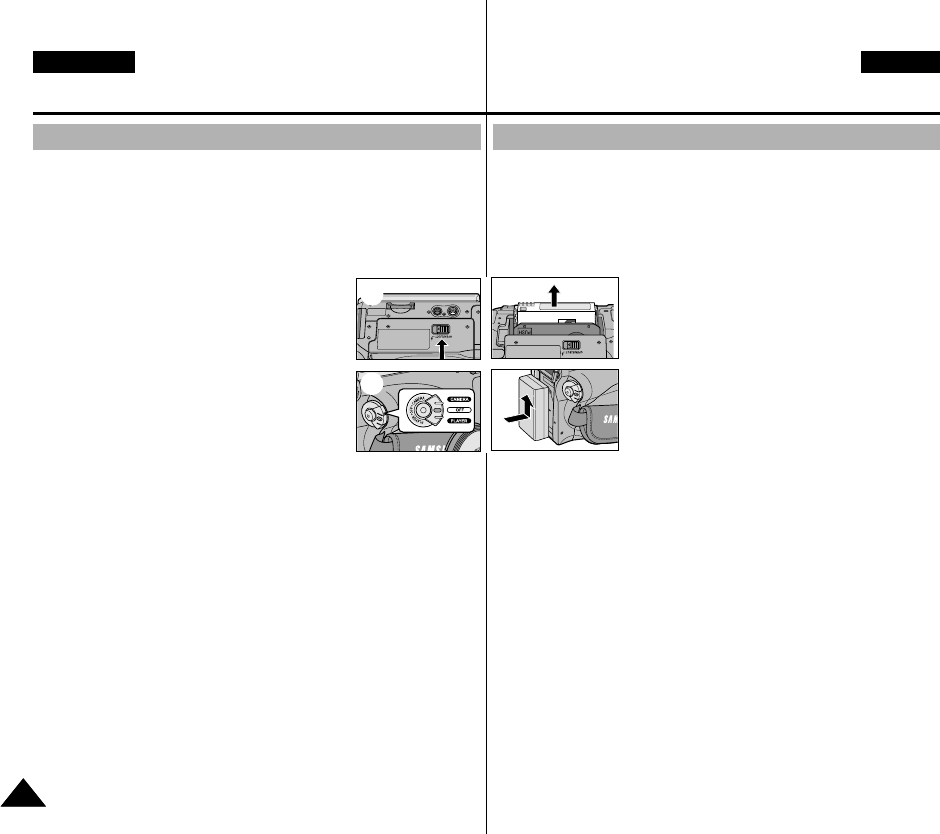
✤ Po skonãení záznamu je nutno odpojit napájecí zdroj.
✤ Pokud po ukonãení záznamu ponecháte Lithium-Ionovou baterii
na videokamefie, mÛÏe dojít ke sníÏení Ïivotnosti baterie.
Z toho dÛvodu musí b˘t z kamery vyjmuta.
1. Páãku TAPE OPEN/EJECT posuÀte ve
smûru ‰ipky.
■
Po otevfiení dvífiek kazetového prostoru
se kazeta automaticky vysune.
■
Poãkejte prosím, dokud není kazeta zcela
vysunuta.
2. Po vyjmutí kazety dvífika uzavfiete a
videokameru uloÏte v prostfiedí prostém
prachu.
■
Prach a ostatní cizí ãásteãky mohou
zpÛsobit mozaikové zkreslení nebo
nestabilitu obrazu.
3. Vypínaã kamery nastavte do polohy OFF (vypnuto).
4. Odpojte síÈov˘ adaptér nebo vyjmûte Lithium-Ionovou baterii.
■
Stisknûte a podrÏte tlaãítko BATTERY RELEASE a baterii
vysuÀte ve smûru ‰ipky.
Po skonãení záznamu
Maintenance ÚdrÏba
ENGLISH CZECH
9898
✤ At the end of a recording you must remove the power source.
✤ When recording with a Lithium Ion Battery Pack, leaving the pack
on the camcorder can reduce the life span of the battery.
Hence, it should be removed from the camcorder.
1. Slide the TAPE OPEN/EJECT switch in the
direction of the arrow.
■
Opening the cassette door ejects the tape
automatically.
■
Please wait while the tape is completely
ejected.
2. After removing the tape, close the door and
store the camcorder in a dust free
environment.
■
Dust and other foreign materials can cause square-shaped
noise or jerky images.
3. Set the power switch to the OFF mode.
4. Disconnect the power source or remove the Lithium Ion Battery
Pack.
■
Hold down the BATTERY RELEASE button and slide the
battery pack in the direction of the arrow.
After finishing a recording
1 2
3
00659H VP-D26 UK+CZE (60~105) 5/23/03 2:35 PM Page 98


















