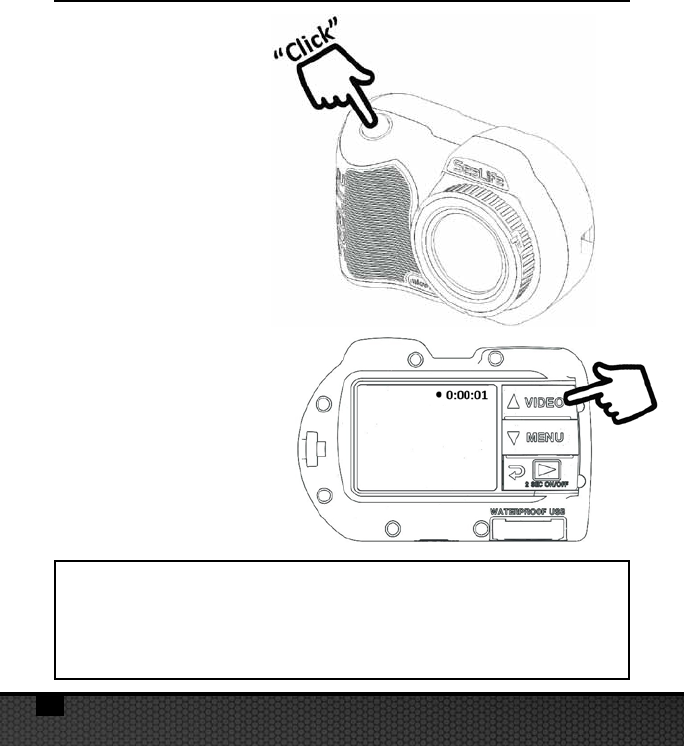
III. Basic Camera Operation (cont’d)
Take a Picture:
Aim, hold camera
steady and push
shutter button.
Take a Video:
Aim, hold camera steady
and push video button
to start or stop
video recording.
Note:
• When video recording is in progress, you will see a red dot with
elapse record timer on the top right of the LCD display.
• You can take a 2MP picture while recording video by pushing the
shutter button. This feature is not available when recording at 120fps
or 240fps video.
10


















