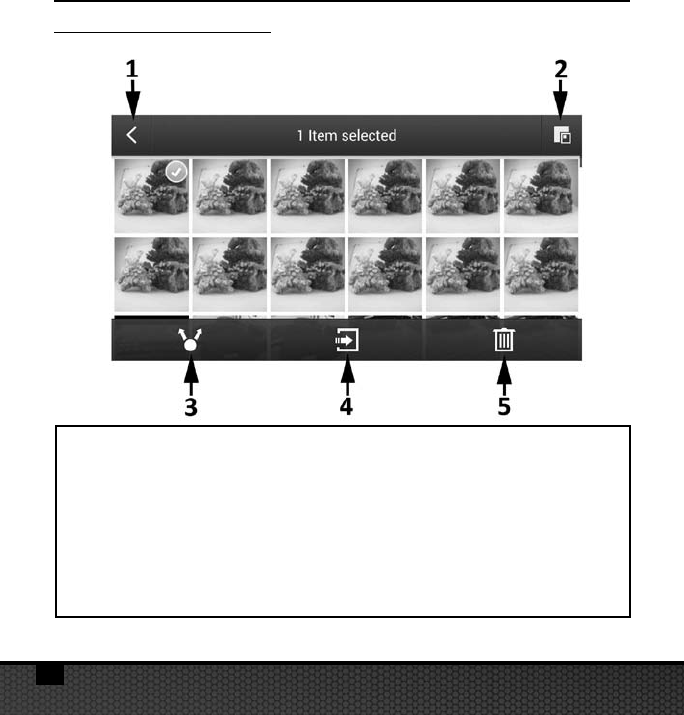
26
V. Using the ACTION CAM HD App
(Micro HD+ only) (cont’d)
Share / Delete Screen:
1. Return to thumbnail 2. Select all
3. Share 4. Select device to play to
5. Delete
Note:
The “Share” option only lists the apps installed on your smartphone or tablet. For
example, if you want to share a picture or video on Facebook, you will first need to
install the Facebook app on your smartphone or tablet.
Pictures and videos downloaded to your iPhone or iPad may be viewed using the
Action Cam HD app. We are working on an app update that will also save pictures and
videos to the device’s “Camera Roll.”
For phones and tablets running Google Android, pictures and videos may be viewed
using the Action Cam HD app or the device’s photo/video gallery - see folder titled
“Contents.”


















