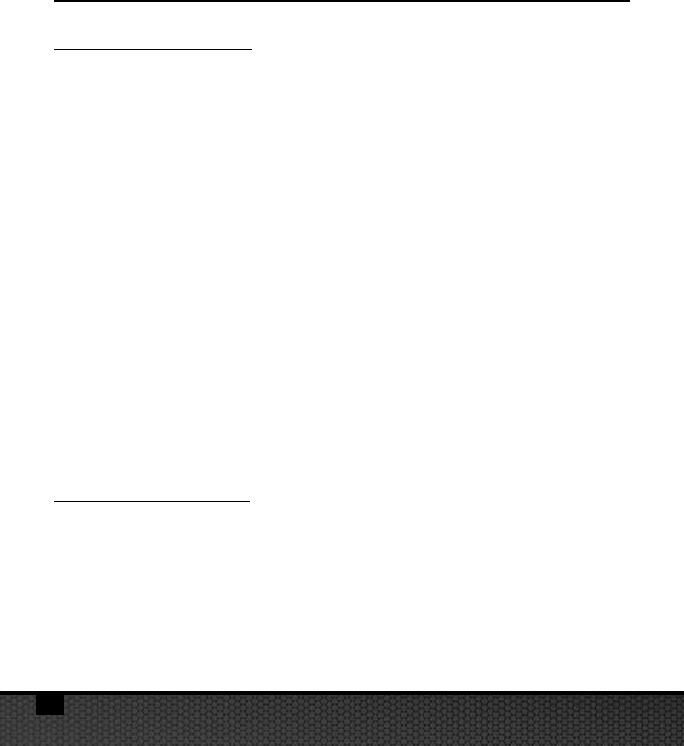
28
VI. Menu Navigation (cont’d)
White Balance (WB)
Select between 6 different white balance settings to give
you the best possible image and video under specific
ambient lighting conditions.
Auto:
Automatically selects best white balance for land (not
for underwater).
Underwater
Shallow:
Ideal for shooting underwater images and videos at
depths less than 25ft/8m.
Underwater
Deep:
Ideal for shooting underwater images and videos at
depths greater than 25ft/8m.
Underwater
Green:
Ideal for shooting underwater images and videos in
green (algae) water.
Daylight:
Ideal for shooting in sunny conditions.
Cloudy:
Ideal for shooting in cloudy conditions.
Exposure Value (EV)
This setting adjusts the camera’s auto exposure program
and is useful to force the camera to capture slightly over-
exposed or under-exposed pictures and videos. Increasing
the value results in a brighter image exposure. Decreasing
the value results in a darker image exposure.


















