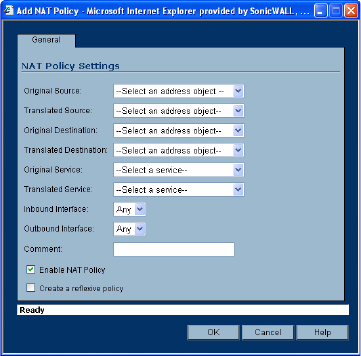
SONICWALL SONICOS ENHANCED 2.5 ADMINISTRATOR’S GUIDE
95
Network > NAT Policies
NAT Policy Settings Explained
The following explains the settings used to create a NAT policy entry in the Add NAT Policy or Edit
NAT Policy windows.
Click the Add button in the Network>NAT Policies page to display the Add NAT Policy window to
create a new NAT policy or click the Edit icon in the Configure column for the NAT policy you want to
edit to display the Edit NAT Policy window.
• Original Source: This drop-down menu setting is used to identify the Source IP address(es) in the
packet crossing the SonicWALL security appliance, whether it’s across interfaces, or into/out-of
VPN tunnels. You can use the default Address Objects in SonicOS Enhanced, or you can create
your own Address Objects. These entries can be single host entries, address ranges, or IP
subnets.
• Translated Source: This drop-down menu setting is what the SonicWALL security appliance
translates the specified Original Source to as it exits the SonicWALL security appliance, whether
it’s to another interface, or into/out-of VPN tunnels. You can use the default Address Objects in
SonicOS Enhanced, or you can create your own Address Objects entries. These entries can be
single host entries, address ranges, or IP subnets.
• Original Destination: This drop-down menu setting is used to identify the Destination IP
address(es) in the packet crossing the SonicWALL security appliance, whether it be across
interfaces, or into/out-of VPN tunnels. When creating outbound NAT polices, this entry is usually
set to Any since the destination of the packet is not being changed, but the source is being
changed. However, these Address Object entries can be single host entries, address ranges, or IP
subnets.
• Translated Destination: This drop-down menu setting is what the SonicWALL translates the
specified Original Destination to as it exits the SonicWALL security appliance, whether it’s to
another interface, or into/out-of VPN tunnels. When creating outbound NAT polices, this entry is
usually set to Original, since the destination of the packet is not being changed, but the source is
being changed. However, these Address Objects entries can be single host entries, address
ranges, or IP subnets.
• Original Service: This drop-down menu setting is used to identify the IP service in the packet
crossing the SonicWALL security appliance, whether it’s across interfaces, or into/out-of VPN
tunnels. You can use the default services on the SonicWALL, or you can create your own entries.
For many NAT policies, this field is set to Any, as the policy is only altering source or destination
IP addresses.
• Translated Service: This drop-down menu setting is what the SonicWALL security appliance
translates the Original Service to as it exits the SonicWALL security appliance, whether it be to
another interface, or into/out-of VPN tunnels. You can use the default services in the SonicWALL


















