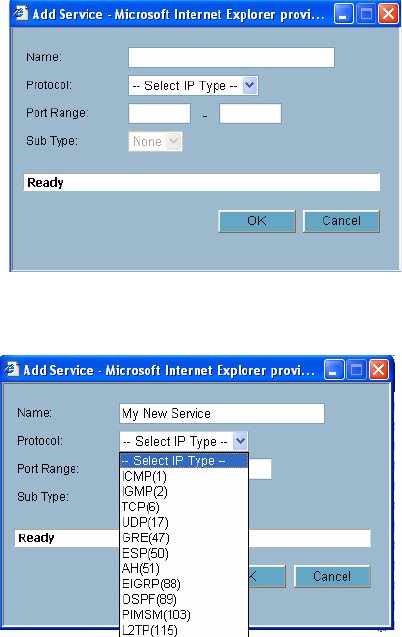
SONICWALL SONICOS ENHANCED 2.5 ADMINISTRATOR’S GUIDE
147
Custom Services Configuration Task List
EIGRP (88)—(Enhanced Interior Gateway Routing Protocol) Advanced version of IGRP.
Provides superior convergence properties and operating efficiency, and combines the
advantages of link state protocols with those of distance vector protocols.
OSPF (89)—(Open Shortest Path First) A routing protocol that determines the best path for
routing IP traffic over a TCP/IP network based on distance between nodes and several quality
parameters. OSPF is an interior gateway protocol (IGP), which is designed to work within an
autonomous system. It is also a link state protocol that provides less router to router update
traffic than the RIP protocol (distance vector protocol) that it was designed to replace.
PIMSM (103)—(Protocol Independent Multicast Sparse Mode) One of two PIM operational
modes (dense and sparse). PIM sparse mode tries to constrain data distribution so that a
minimal number of routers in the network receive it. Packets are sent only if they are explicitly
requested at the RP (rendezvous point). In sparse mode, receivers are widely distributed, and
the assumption is that downstream networks will not necessarily use the datagrams that are
sent to them. The cost of using sparse mode is its reliance on the periodic refreshing of explicit
join messages and its need for RPs.
L2TP (115)—(Layer 2 Tunneling Protocol) A protocol that allows a PPP session to run over the
Internet. L2TP does not include encryption, but defaults to using IPSec in order to provide
virtual private network (VPN) connections from remote users to the corporate LAN.
Adding Custom Services
All custom services you create are listed in the Custom Services table. You can group custom
services by creating a Custom Services Group for easy policy enforcement. If a protocol is not listed
in the Default Services table, you can add it to the Custom Services table by clicking Add.
1
Enter the name of the service in the Name field.
2
Select the type of IP protocol from the Protocol pull-down menu.
Enter the Port Range or IP protocol Sub Type depending on your IP protocol selection:
For TCP and UDP protocols, specify the Port Range. You will not need to specify a Sub Type.


















