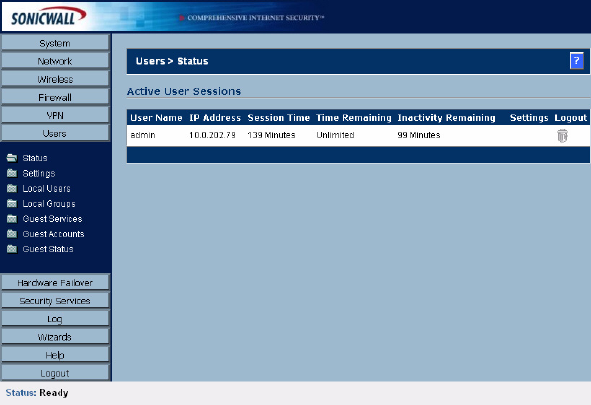
SONICWALL SONICOS ENHANCED 2.5 ADMINISTRATOR’S GUIDE
203
Users>Status
C
HAPTER
34
Chapter 34: Managing User Status and
Authentication Settings
SonicWALL security appliances provide a mechanism for user level authentication that gives users
access to the LAN from remote locations on the Internet as well as a means to bypass content
filtering. Also, you can permit only authenticated users to access VPN tunnels and send data across
the encrypted connection.
User level authentication can performed using a local user database, RADIUS, or a combination of
the two applications. The local database on the SonicWALL can support up to 1000 users. If you have
more than 1000 users, you must use RADIUS for authentication
Users>Status
The Users>Status page displays Active User Sessions on the SonicWALL. The table lists User
Name, IP Address, Session Time, Time Remaining, Inactivity Remaining, and Logout. To logout
a user, click the Trashcan icon next to the user’s entry.


















