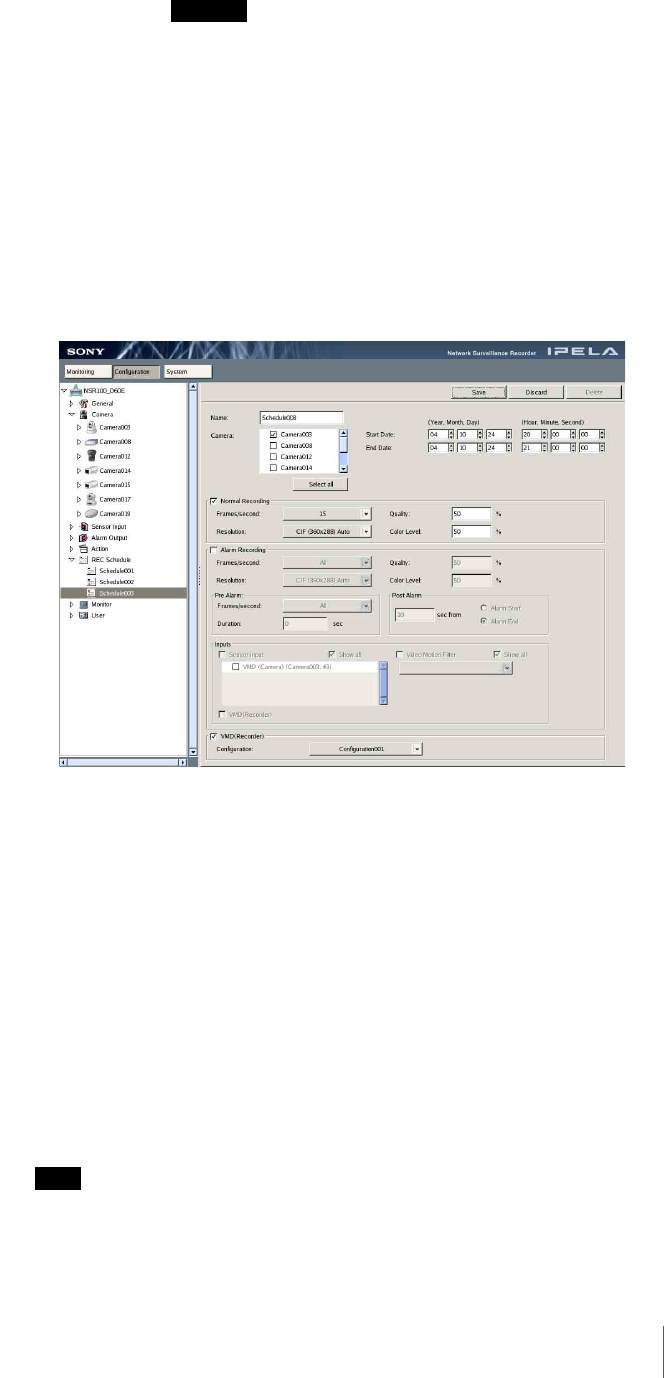
141
Chapter 5 Settings
When the [Show All] check box is selected, all the VMF
packages for the camera are displayed. When the check box
is cleared, only the VMF packages for the targeted camera
are displayed.
Caution
Uses a VMF package (Unattended), an initialization period
of approximately 40 seconds is required at the start time of
the schedule. Detection is not performed during
initialization, so be careful when configuring the schedule.
VMD (Recorder)
Enable motion detection.
VMD (Recorder) Configuration
Select setting information for motion detection.
• To configure a date/time schedule
Except for the way the start/end date and time are specified, the
configuration method is the same as that of a recurring schedule.
Start Date
Specify the date and time you want the schedule to start.
The display format of the date and time is in accordance with the [Date/
Time Format] setting of “Main” in the “General” screen (page 84).
End Date
Specify the date and time you want the schedule to end.
The display format of the date and time is in accordance with the [Date/
Time Format] setting of “Main” in the “General” screen (page 84).
5
Once you have configured all the desired settings, click [Save] in the upper-
right corner of the window.
The settings are applied.
If you want to ignore all your setting modifications, click [Discard].
Note
When you register recording schedules one after another, the configurations
for a previously registered schedule are set as the default values for each
new schedule you create.


















