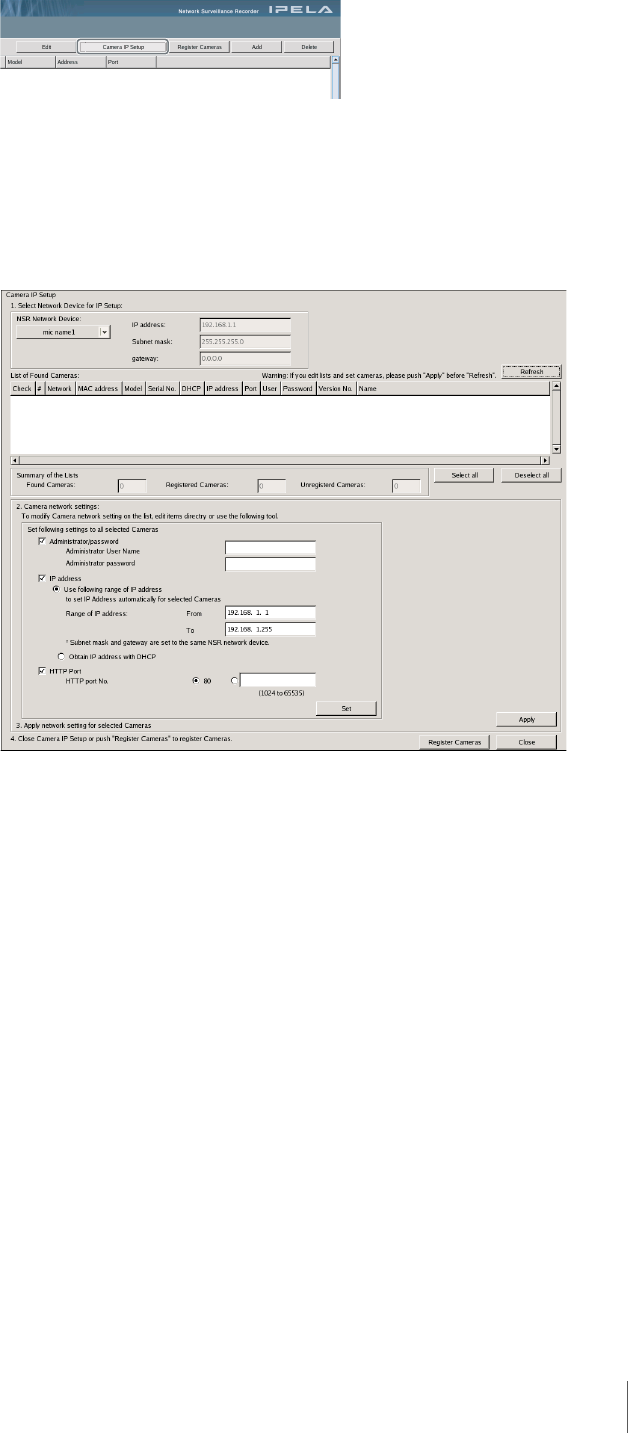
23
Chapter 2 Initial Configuring the System
2
Click [Camera IP Setup].
If the IP addresses for the cameras have already been set, click [Register
All] and proceed to Step 5.
The Camera IP Setup window appears.
3
Perform the following settings.
In the Camera IP Setup window, you can search for cameras on the same
network by MAC address and configure their IP addresses all at once.
(1) Select the network to search in the field labeled “1. Select Network
Device for IP Setup.”
Normally, Network 1 is selected as the camera network, and a list of
the cameras found appears in the “Found Camera List.” The check
boxes of all found cameras are selected.
(2) Enter the following information in the field labeled “2. Set Camera
network setting.”
• The user name and password of the camera you are configuring
settings for.
• The range of IP addresses on the same network (default: 0 to 254) for
which to perform automatic assignment.
• The http port number (default: 80) for communicating with cameras.
* If there is a fixed range of IP addresses that can be assigned to
cameras, make sure to specify the correct range.


















