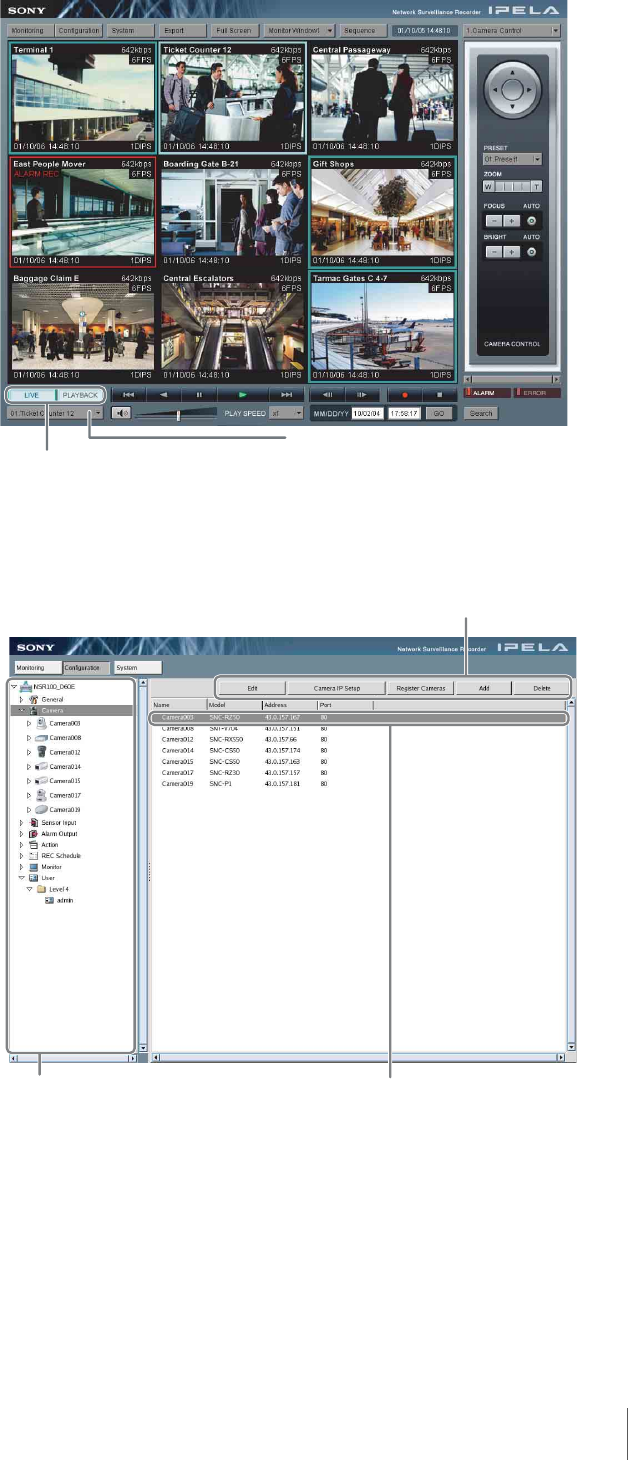
43
Chapter 3 Basic Operation
For details about monitoring, see “Monitoring Live Images” (page 53).
When you click [Configuration]
The “Configuration” window appears.
Select a camera.
Use these buttons to switch between live images and recorded images.
These buttons change depending the
available operations for the current screen.
Select the settings that
you want to change.
Depending on your selections, various
settings and information appear.


















