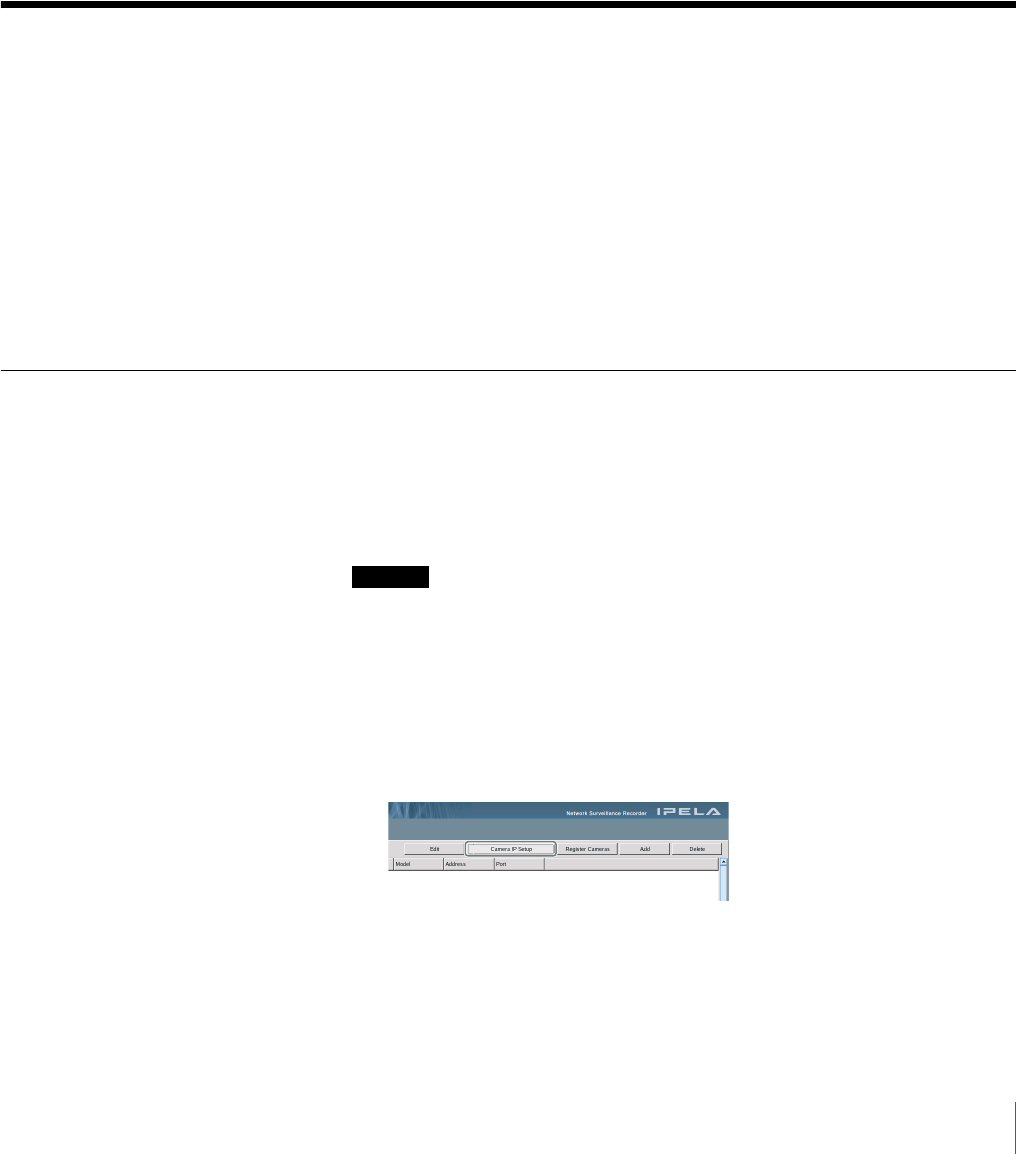
93
Chapter 5 Settings
are deleted.
Recorded images that are less than a week old are never
deleted.
Select this storage location for recorded images that you wish
to keep for at least one week.
Normal : When the remaining capacity for the storage location reaches
50% or below, recorded images that are at least one month old
are deleted.
Recorded images that are less than a month old are never
deleted.
Select this storage location for recorded images that you wish
to keep for at least one month.
Camera
You can configure the advanced settings of cameras managed by the NSR and
register new cameras.
There are the following two ways to register a camera.
• Specify the IP address or host name of the camera.
• Detect cameras on the network automatically and then register multiple
cameras. (This method can only be used for cameras on the same network
segment as the NSR.)
You can also set IP addresses before you detect cameras automatically and
register multiple cameras.
Setting IP Addresses after Detecting Cameras Automatically (Camera IP
Setup)
After automatic detection, you can set the IP addresses for the cameras.
After setting the IP addresses, you can switch to the [Register Multiple
Cameras] screen to register multiple cameras simultaneously.
Caution
You can also change the IP addresses of cameras already registered on the NSR,
but the corresponding address settings ([Main] settings of the [Camera] screen)
must then be updated manually in the registration information on the NSR. If
the settings are not updated, the NSR will no longer be able to connect to the
cameras.
1
Display the “Camera” screen and click [Camera IP Setup] at the top of the
window.
Cameras are detected automatically and the “Camera IP Setup” screen
appears.
A list of detected cameras is displayed in the “Camera IP Setup” screen. The
results are displayed for each network device of the NSR.


















