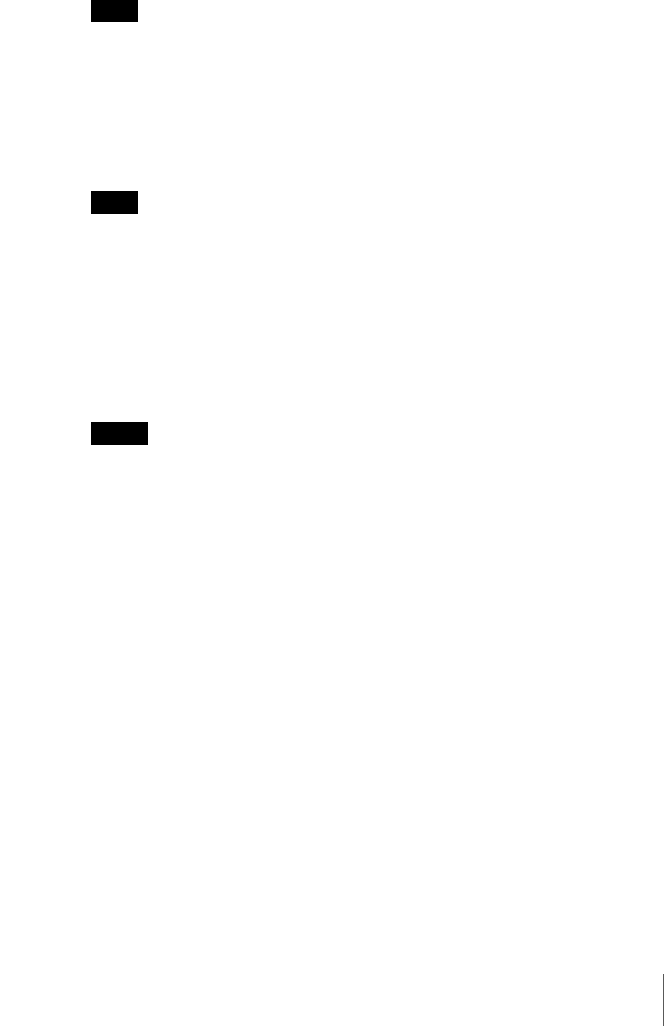
95
Chapter 5 Settings
MAC Address
Displays the MAC address of the camera. Detected by the IP Setup
protocol.
Model
Displays the model of the camera. Detected by the IP Setup protocol.
Serial No.
Displays the serial number of the camera. Detected by the IP Setup
protocol.
DHCP
After automatic detection, check boxes are selected for all cameras
with DHCP set in the network settings. If you want to set IP
addresses, the check boxes need to be cleared.
IP address
Set the IP address. After automatic detection, the IP addresses
detected by the IP Setup protocol are displayed. If you want to set the
IP addresses, the DHCP check boxes need to be cleared.
Note
You can set the IP addresses for multiple cameras simultaneously in
[Set following settings to all selected Cameras] below the list.
Port
Set the port number of the camera. After automatic detection, the port
numbers detected by the IP Setup protocol are displayed.
Note
You can set the port numbers for multiple cameras simultaneously in
[Set following settings to all selected Cameras] below the list.
User
Set the user name of the camera administrator.
Password
Set the password of the camera administrator.
Notes
• The user name and password set here are used to access cameras.
They are required when you set the IP address and port.
• You can set the administrator user names and passwords for
multiple cameras simultaneously in [Set following settings to
selected Cameras] below the list.
Version No.
Displays the software version of the camera. Detected by the IP
Setup protocol.
Name
Displays the camera name of a registered camera.
Summary of the Lists
Displays “Found Cameras”, “Registered Cameras”, and “Unregistered
Cameras.”
Set following settings for selected Cameras
This function enables you to input the same settings for multiple cameras
simultaneously.


















