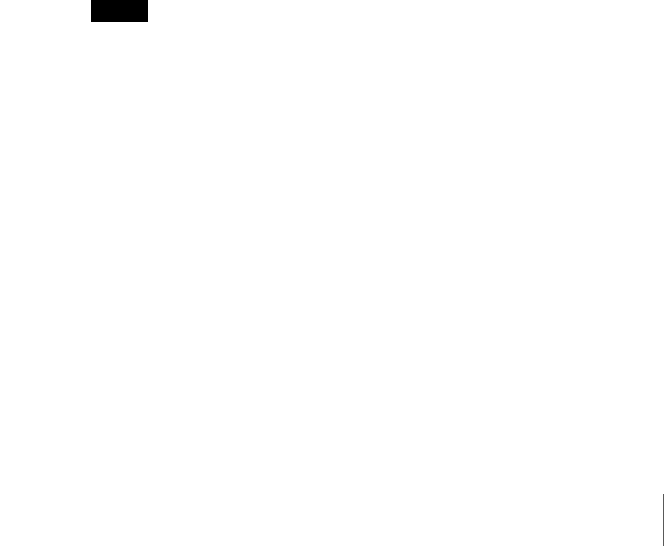
98
Chapter 5 Settings
screen for a camera already registered on the NSR, the IP address is
determined from the DNS, compared with detected camera IP addresses,
and then a judgment is made.
Check
Select the check boxes of the cameras you want to register. To select
all the check boxes, click [Select All].
#
Sequential numbers are assigned to the cameras in the order of
detection. These numbers are assigned only for display purposes and
are not for indicating anything like priority order.
Network
Displays the network device number of the NSR.
Name
Displays the name assigned to the camera.
CH
If there are multiple channels as is the case with SNT-V704, each of
the channels is considered to be a different camera and is indicated
by a channel number. You can select whether to register each channel
individually.
DHCP
Check boxes are selected for all cameras with DHCP set in the
network settings. This item cannot be modified.
IP address
Displays the IP address settings of the cameras. Detected by the IP
Setup protocol. This item cannot be modified.
Port
Displays the port number of the camera. Detected by the IP Setup
protocol. This item cannot be modified.
User Name
Set the user name of the camera administrator.
Password
Set the password of the camera administrator.
Notes
• The user name and password set here are used to access cameras.
• You can set the administrator user names and passwords for
multiple cameras simultaneously in “Set following settings to
selected Cameras” below the list.
MAC Address
Displays the MAC address of the camera. Detected by the IP Setup
protocol. This item cannot be modified.
Model
Displays the model of the camera. Detected by the IP Setup protocol.
This item cannot be modified.
Serial
Displays the serial number of the camera. Detected by the IP Setup
protocol. This item cannot be modified.


















