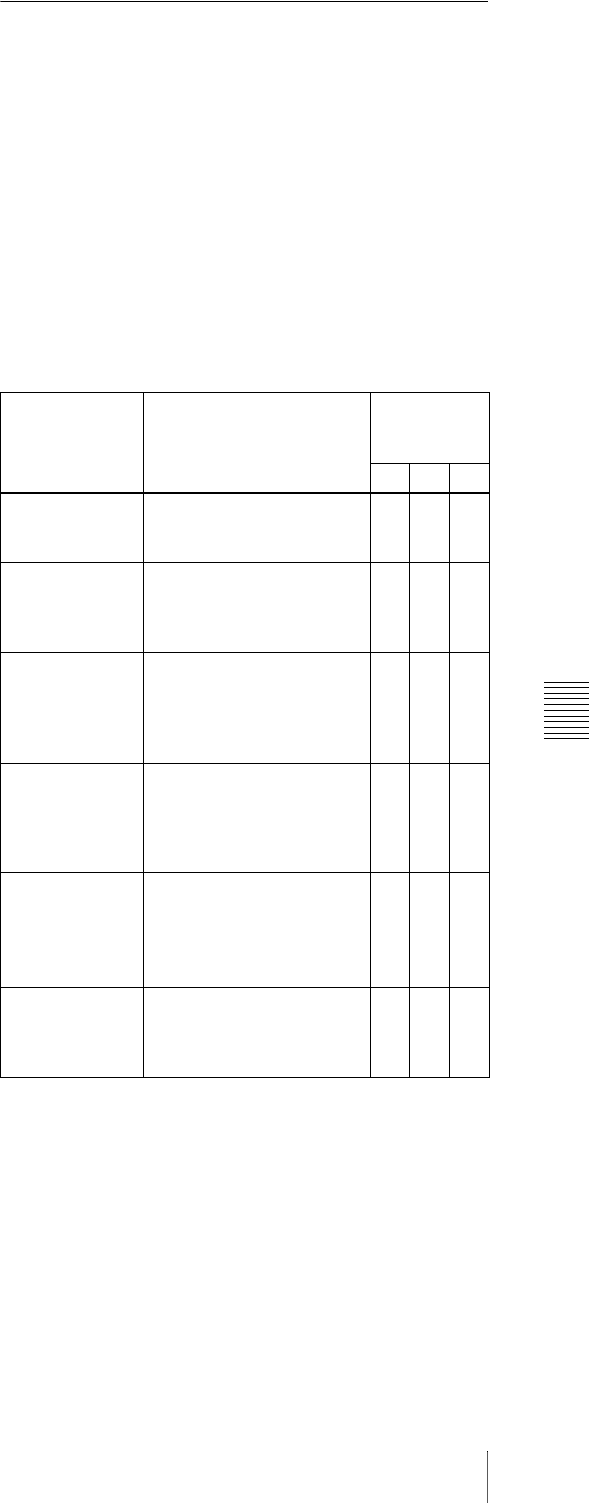
Chapter 7 Menu Displays and Detailed Settings
115
7-2 Status Display on the Viewfinder Screen
5
To set another item to “ON” or “OFF”, repeat steps 3
and 4.
6
To end the menu operation, set the MENU ON/OFF
switch to OFF or close the cover of the menu operating
section.
7-2-3 Display Modes and Setting
Change Confirmation/
Adjustment Progress
Messages
You can limit or suppress the messages that give details of
setting changes and adjustment progress and results by
setting a display mode.
The conditions under which messages are displayed and
their correspondence with the display mode are as follows:
Setting change confirmation/adjustment progress messages
and display modes
Y: Message is displayed.
N: Message is not displayed.
1) This is also displayed for about 3 seconds when the SHUTTER selector is
set to ON.
Changing the display mode
The currently set display mode appears on the VF DISP 1
page of the USER menu. To change it, proceed as follows.
1
Follow steps 1 and 2 in 7-2-2 “Selecting the Display
Items” on page 114, until the VF DISP 1 page of the
USER menu appears on the screen.
Message
display
condition
Message Display
mode
setting
123
When the filter
selection has
been changed
ND : n, CC : m (where n =
1, 2, 3, 4, m = A, B, C, D)
NNY
When the gain
setting has been
changed
GAIN : n (where n = -3dB,
0dB, 3dB, 6dB, 9dB,12dB,
18dB, 24dB, 30dB, 36dB,
42dB, 48dB)
NNY
When the
setting of the
WHITE BAL
switch has been
changed
WHITE : n (where n = A
CH, B CH, PRESET) or
ATW : RUN
NNY
When the
OUTPUT/DCC
selector has
been set to DCC
ON or OFF
DCC : ON (or OFF) N Y Y
When the
shutter speed
and mode
setting has been
changed
1)
SS : 1/100 (PDW-510/530)
or 1/60 (PDW-510P/530P)
(or 1/125, 1/250, 1/500,
1/1000, 1/2000,ECS, SLS)
NYY
When the black
or white balance
has been
adjusted
E.g. WHITE : OK N Y Y


















