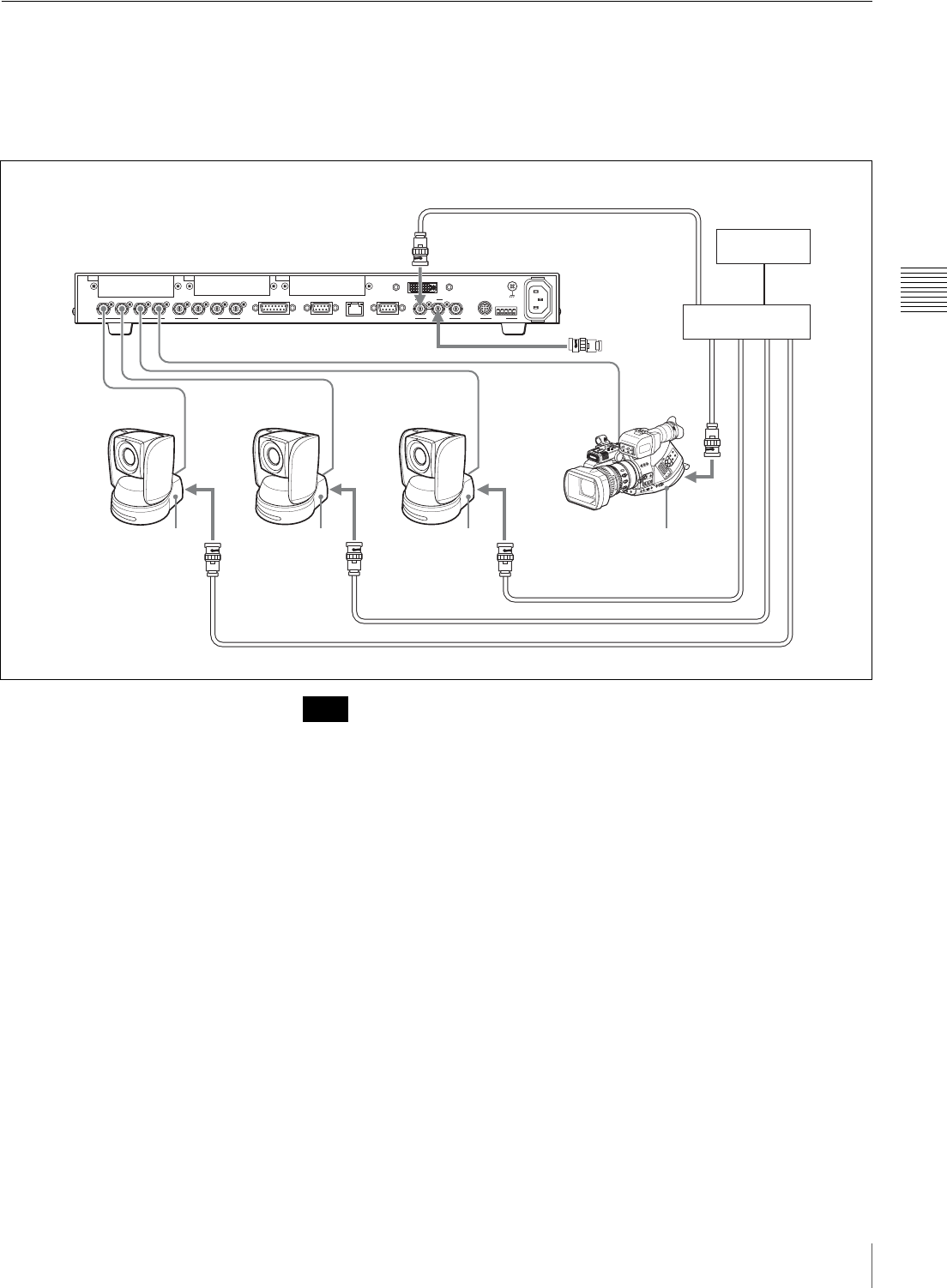
39
Connecting External Equipment
Chapter 3 Preparations
Connecting an External Sync Signal
To synchronize with the connected video devices, input the reference signal
from an external reference signal generator to the REF IN connector on the
switcher and to the external video sync signal input (EXT SYNC IN connector
for the BRC-series cameras).
If the connected device is not equipped with an external video sync signal
connector, set “FS” to “On” in the SETUP menu (page 53). The connected
device can be synchronized with the switcher using the built-in frame
synchronizer of the switcher.
1234PGM1 PGM2 AUX1
SDI OUTSDI IN
AUX2 REF IN REF OUT
RS-232C
~
AC IN
RS-422
DVI-I OUT
GENLOCK VISCA
GPI I/O PANEL LAN(10/100) REMOTE
IN1 IN2 OUT
T
W
A
B
H
O
L
D
l
s
L
j
G
/
S
J
75-ohm coaxial cable
REF IN
First camera Second camera Third camera
75-ohm termination
switch: ON
75-ohm termination
switch: ON
Last camera
to EXT
SYNC
IN
to EXT
SYNC
IN
to EXT
SYNC
IN
to
GENLOCK
IN
Reference signal
generator
SG
Signal separator
75-ohm termination
switch: ON
75-ohm termination
switch: ON
75-ohm terminator
REF IN
Note


















