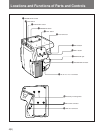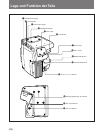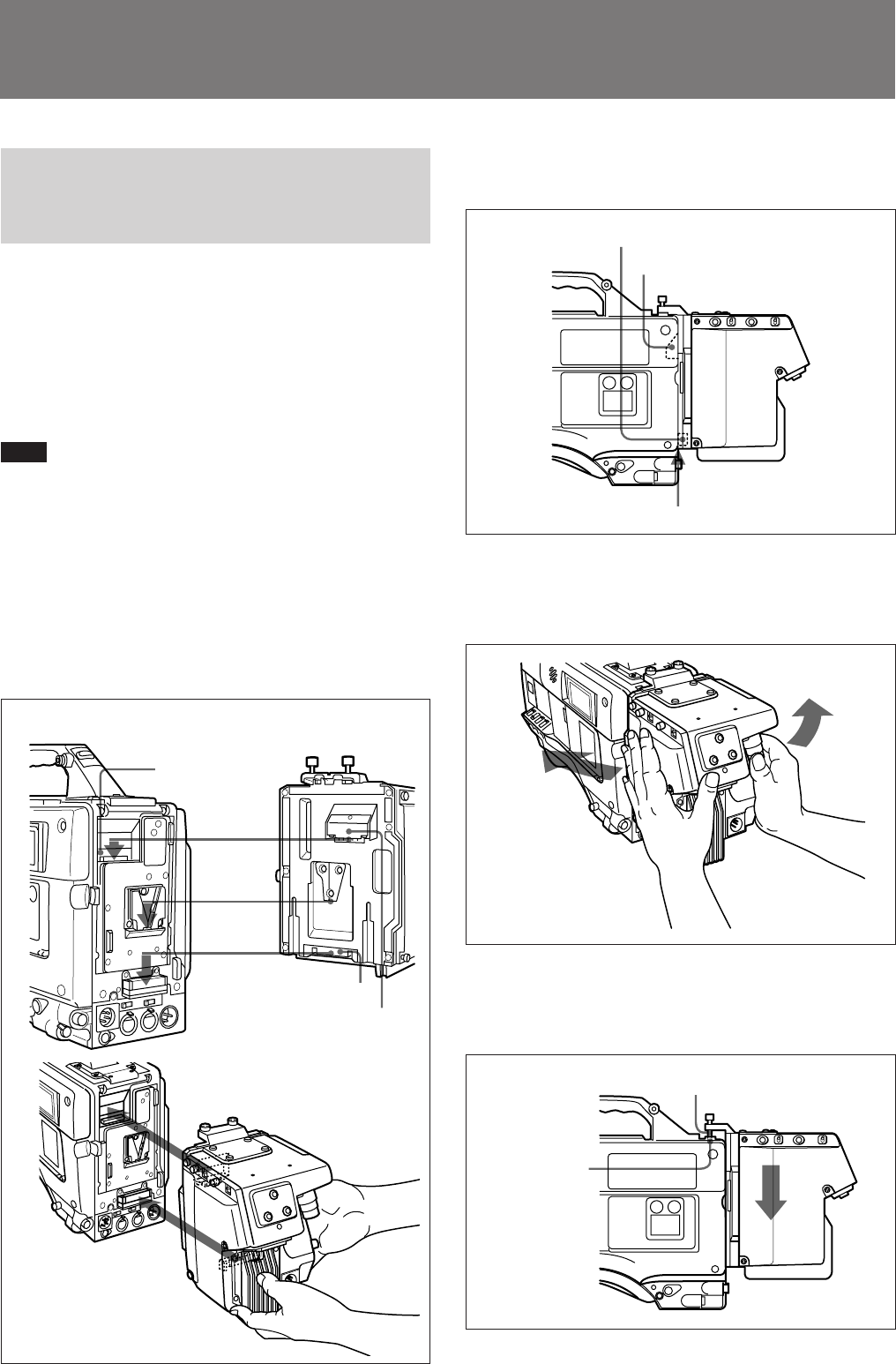
7(E)
Preparations
Attaching the CA-755/755P to a
BETACAM SX Camcorder or a
Digital BETACAM Camcorder
When the CA-755/755P is attached to the BETACAM
SX Camcorder or the Digital BETACAM Camcorder,
the 40-pin connector and battery connector on the CA-
755/755P are connected to identical connectors on the
BETACAM SX Camcorder or the Digital BETACAM
Camcorder. Electrical power and signals are
transmitted through these connectors.
Note
Before attaching the CA-755/755P to the BETACAM
SX Camcorder, or the Digital BETACAM Camcorder,
make sure that the Camcorder is on a flat and stable
surface.
1 Align the convex part of the 40-pin connector of
the CA-755/755P with the concave part at the rear
of the Camcorder, and the battery connector of the
CA-755/755P with the 5-pin connector of the
Camcorder.
CA-755/755P
Remove cover.
Back of the DVW-700/700P/
700WS/700WSP
2 Place the CA-755/755P against the rear of the
Camcorder so that there is no space between them.
3 Make sure that the CA-755/755P is correctly
aligned by attempting to shift it slightly right and
left.
4 Push the CA-755/755P downwards while making
sure that the guide shaft of the CA-755/755P
locates with the guide hole of the Camcorder.
5-pin connector
40-pin connector
Make sure that there is no space.
Guide shaft
Guide hole
40-pin connector
Battery connector