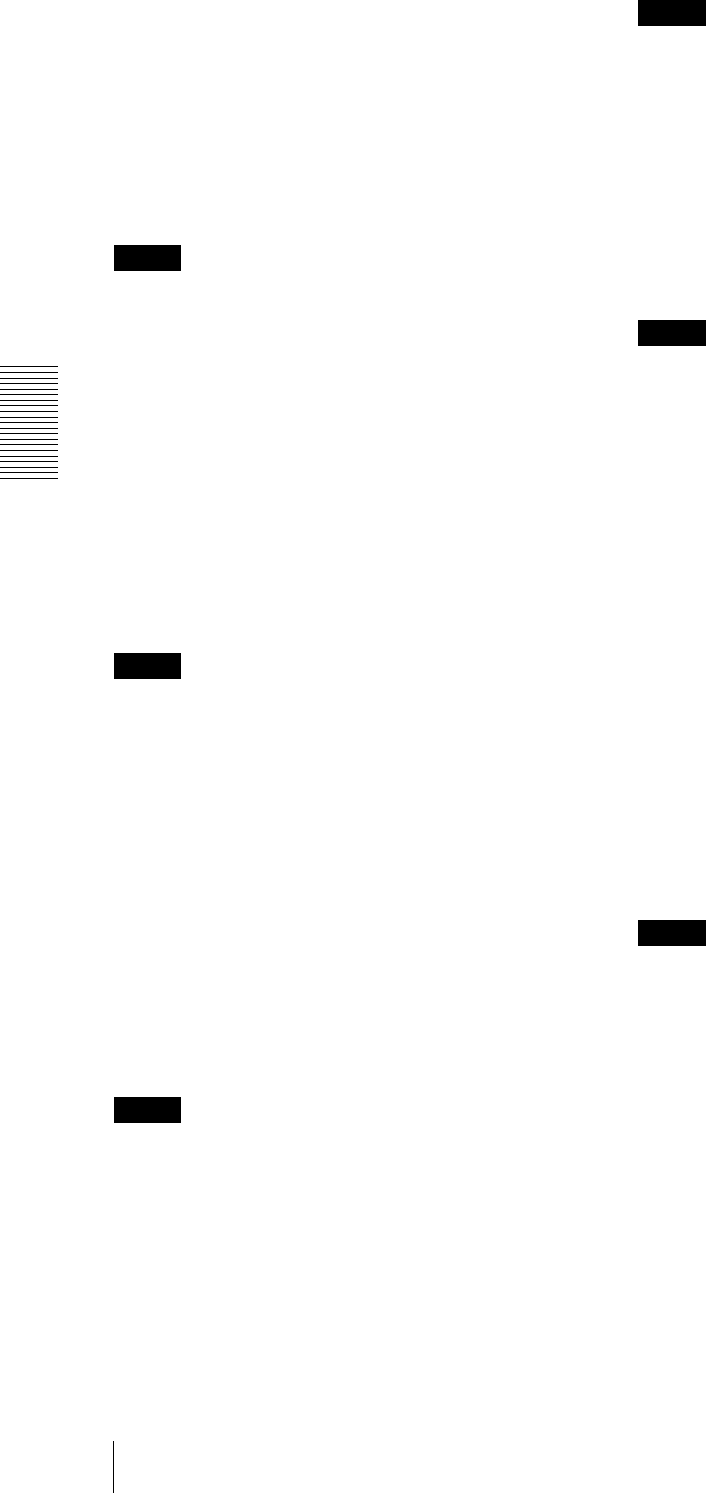
Administrating the Camera
Setting the Camera Image and Audio — Camera Menu
42
Preview screen
Preview the image and adjust the picture setting.
For details on each button, refer to the Control bar of the
Plug-in free viewer (page 23).
View-DR
In high-contrast scenes such as against a back light, this
function reduces overexposure and underexposure.
Select On to turn on the View-DR function.
Notes
• When the View-DR function is on, exposure-related
settings cannot be configured.
• When “Turn off in Night mode” is checked, the View-
DR setting is turned off automatically in Day/Night
mode.
Visibility Enhancer
Using the Visibility Enhancer function will make the
darker part of a camera image brighter as well as
automatically correct brightness and contrast to show
bright parts clearly without overexposure. When the
Visibility Enhancer is On, select the correction level:
Low, Middle or High. If you set it to Off, it will disable
the Visibility Enhancer and activate the AGC function.
Note
When View-DR is On, the Visibility Enhancer is fixed
to On.
Exposure
Adjust the settings of exposure.
Exposure compensation
Select the exposure correction value from the list box to
adjust the target brightness for the automatic exposure
setting.
A larger value brightens the image, and a smaller value
darkens the image. Selectable values are as follows:
+2.0, +1.6, +1.3, +1.0, +0.6, +0.3, 0, –0.3, –0.6, –1.0,
–1.3, –1.6, –2.0
Note
This cannot be selected when Visibility Enhancer is On.
AGC
Select the gain-controlled automatic exposure setting
level: Low, Middle or High.
If you select Off, the automatic exposure setting by gain
control is not performed.
Note
This cannot be selected when Visibility Enhancer is On.
Auto iris
To turn on/off the iris controlled automatic exposure
function.
On: Turn on the iris-controlled automatic exposure
function.
Off: Turn off the iris-controlled automatic exposure
function.
Notes
• This cannot be selected when View-DR is On.
• If you select Auto iris Off while the auto iris lens is
attached, the iris will be fixed to fully open.
• When the fixed iris lens is attached, selecting Auto iris
On will not activate the iris-controlled automatic
exposure function. Set the auto iris to Off when the
fixed iris lens is attached.
• Resolution may be unsatisfactory when Auto Iris is set
to On. In this case, set Auto Iris to Off.
• If Shutter speed is set to 1, 1/2, 1/4, 1/8 or 1/15 when
Auto iris is set to On, the auto Iris lens will be fully
opened.
Shutter speed
Select the shutter speed control mode.
Auto: Auto-controlled shutter speed automatically sets
the exposure.
Fixed: Select the shutter speed from list box. Selectable
shutter speed values are as follows:
1, 1/2, 1/4, 1/8, 1/15, 1/30, 1/50, 1/60, 1/100, 1/250,
1/500, 1/1000, 1/2000, 1/4000, 1/10000 (sec.)
Notes
• This cannot be selected when View-DR is On.
• When Auto iris is set to On, the shutter speed control
mode cannot be set to Auto.
Auto slow shutter
The automatic exposure setting including long term
exposure is set to compensate for the brightness of a
scene.
Select the minimum shutter speed in the long term
exposure mode from the list box.
Selectable shutter speed values are as follows:
1, 1/2, 1/4, 1/8, 1/15, 1/30 (sec.)


















