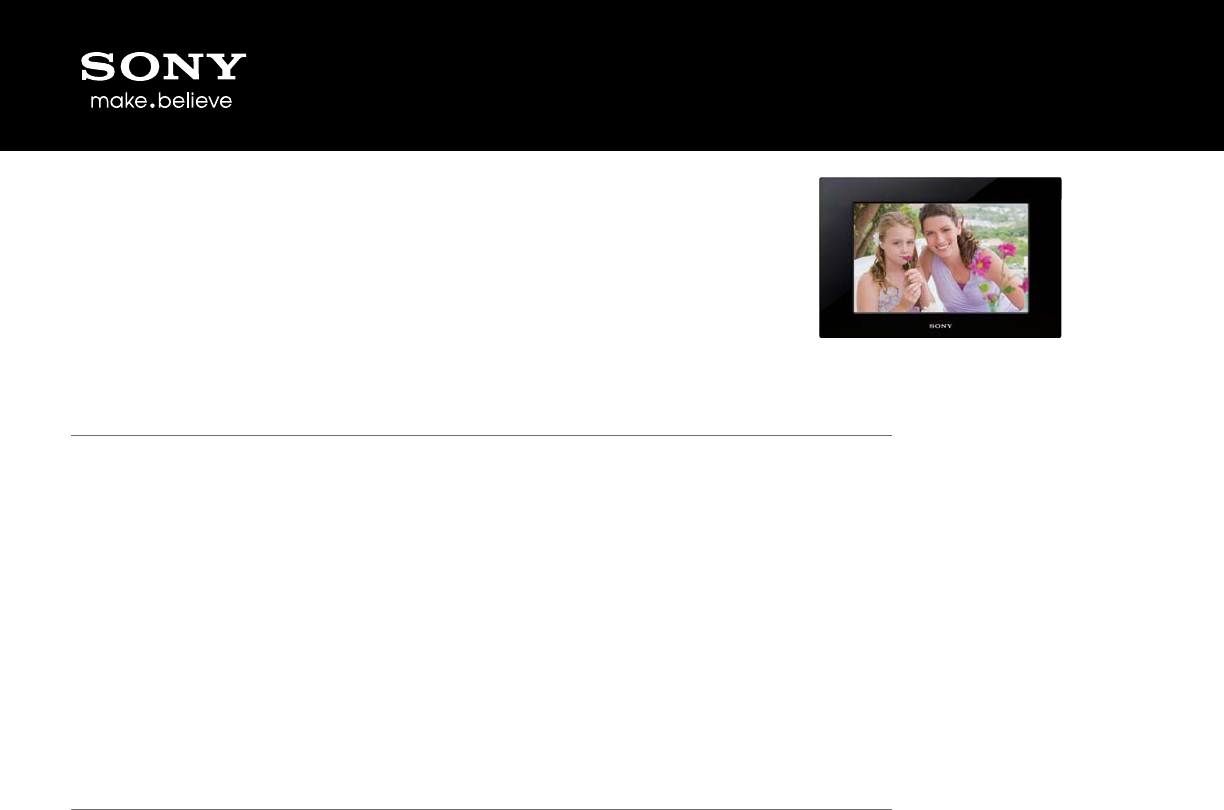
Beautifully display your favorite photos with the easy-to-use
10”
1
LED backlit digital photo frame. View your photos as single
images or as a slideshow using fun transition eects. There’s room
to store up to 200 of your best photo memories.
Bullets
• Display your photos on the 10”¹ WVGA LCD (16:10)
• Remote control
• 128MB
2
internal memory (save up to 200 2MP photos)
• LED backlight
• Mini USB-B
3
for PC connection and transfers
• Multi card/USB slots (MS, MS Duo, SD, SDHC)
4
• Remote control
• Variety of slide show and transition options
• Auto image rotation based on frame orientation
• Clock, calendar, and index mode
• Multiple Auto Power On/O settings
• Sony
®
logo On/O setting
Features
10”
1
LCD
Enjoy your favorite memories of family and friends in vibrant color and crisp detail on the 10”
1
LCD. The screen’s 800 x 480 resolution and 16:10 aspect ratio make your photos come to life.
Remote control
Convenient operation using the included remote control.
128MB
2
memory
Your kid’s entire Little League season. Your cross-country road trip. With space for up to 200
photos, the frame has enough room for many memorable events.
PC connection
Don’t keep your favorite pictures and movies hidden away on your computer. Put them out
where everyone can see and enjoy them. The frame connects directly to your PC via a mini USB
3
cord for quick and easy transfers of your photo memories.
Multi-card slots
Simply plug in a USB thumb drive or camera memory card directly into the frame. You can start
enjoying your photos in seconds. Compatible with Memory Stick, Memory Stick Duo, SD, and
SDHC
4
memory cards. function
LED backlight
LED backlight to save energy
Slideshows
Display your photos as single images, or as engaging slideshows with your choice of creative
transition eects. The thumbnail index view lets you quickly scroll through all your shots to nd just
the ones you’re looking for.
Image rotation
DPF-D1010





