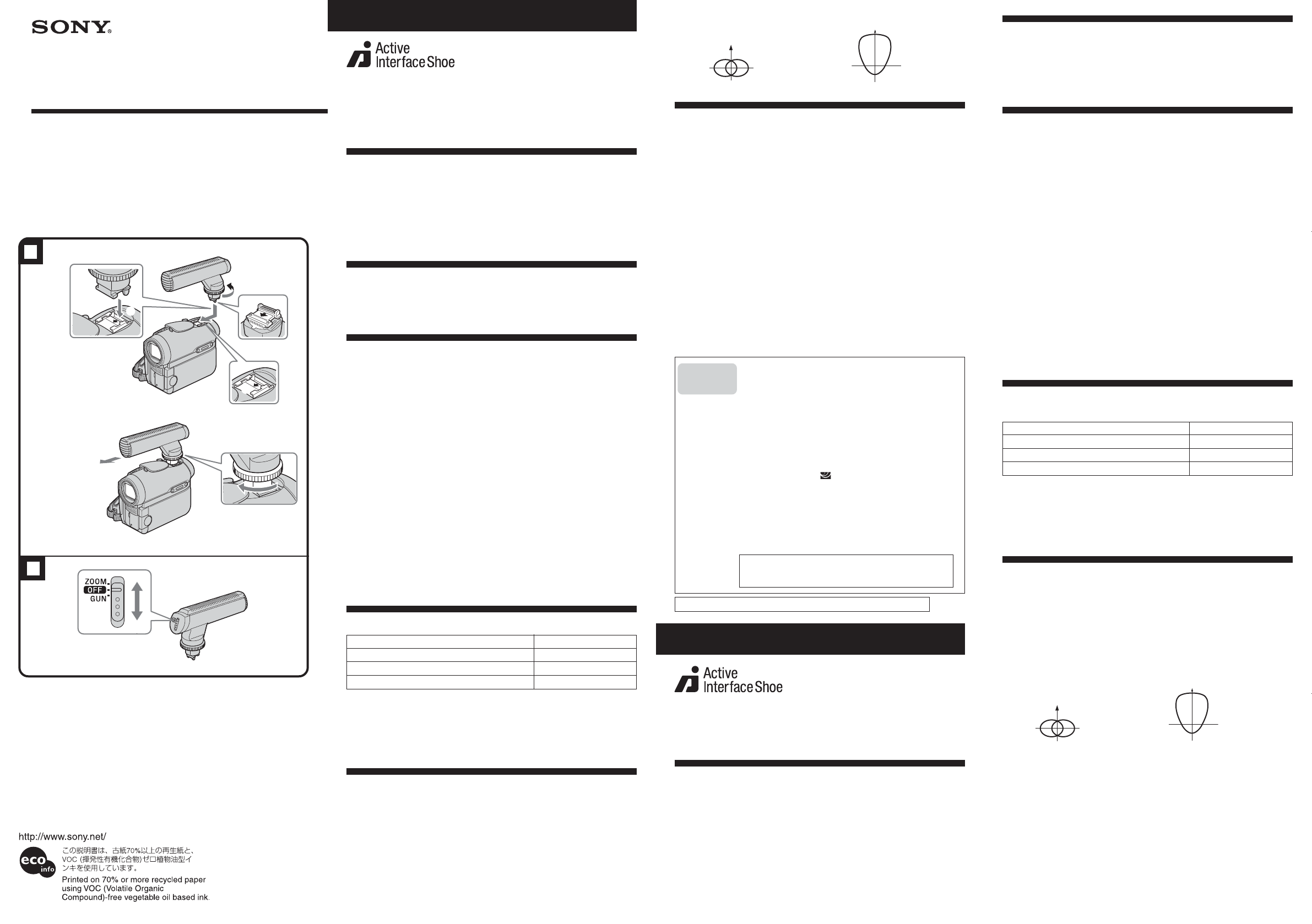
Precautions
• The microphone should never be dropped or subjected to extreme shock.
• Keep the microphone away from extremely high temperatures and
humidity.
• When using outdoors, never let the microphone become wet with rain
or saltwater.
• When the unit become soiled, wipe them with a dry cloth.
Attaching the microphone
(See illustration A)
Set the power switch of the microphone to “OFF” before attaching or
removing it from the video camera.
1 Make sure that you completely turn the lock knob towards
“RELEASE” 1 . (See illustration A-1)
2 Align the arrow on the rear of the microphone 2 with the
arrow on the video camera 3. (See illustration A-1)
3 Insert the terminal of the microphone into the convex connector 4
of the video camera. Then slide the microphone in the direction of
the arrow on the video camera 3.
4 Turn the lock knob towards “LOCK” until it clicks into place.
(See illustration A-2)
5 Turn the tip of the microphone towards the subject.
The microphone can rotate more than 180 degrees.
Removing the microphone
1 Loosen the lock knob by turning it towards “RELEASE.”
2 Press the microphone down while sliding it out in the opposite
direction of the arrow to remove it.
Note
If you cannot insert the microphone, turn the lock knob towards
“RELEASE” until it reaches the end to cancel the lock.
Using the microphone
(See illustration B)
Purpose Switch position
To use as a zoom microphone ZOOM
To use the microphone of the video camera OFF
To use not in sync with the zoom GUN
Notes
•Do not lift the video camera by the microphone.
• Remove and store the microphone in the supplied carrying case when
not in use. Also store it in the supplied carrying case when carrying it
separately from the video camera.
• When the presence of microphone prevents you from inserting or
ejecting the cassette, turn the microphone.
Specifications
Model Electric condenser microphone
Directivity Super-directional
Mass Approx. 50 g (1.8 oz.)
Power consumption Approx. 6 mW (when generating no
sound)
Included items Gun Zoom Microphone (1), Case (1),
Set of printed documentation
Directivity Diagram
Operating Instructions
Mode d’emploi
Manual de instrucciones
2005 Sony Corporation Printed in Japan
Gun Zoom Microphone
Microphone zoom à directivité variable
ECM-HGZ1
2-514-994-03(1)
• ECM-HGZ1
•
•
•
•
•
•
A
)
OFF
1 RELEASE
1
A
-1
2
2 3
A
-1
3
4 3
4 LOCK
A
-2
5
180
1 RELEASE
2
RELEASE
B
)
ZOOM
OFF
GUN
•
•
•
50 g
6 mW
1 1
A
1
2
Sound source
Source sonore
Fuente de sonido
This mark indicates the Active Interface Shoe System for use with Sony
video products. Video components and accessories equipped with this
system are designed to make effective recording simple.
Before operating the unit, please read this instructions thoroughly, and
retain it for future reference.
Main Features
• The ECM-HGZ1 is a super-directional microphone specially designed
for video cameras equipped with an active interface shoe.
• One-touch attachment by the active interface shoe
The active interface shoe terminal supplies the power and relays the
signals from the microphone doing away with the need for cumbersome
cables.
• Switchable between ZOOM microphone mode that synchronizes
directional sensitivity (stereo panorama) with the video zoom feature
and the unsynchronized GUN microphone mode for a super-directional
pattern.
•
•
• 1
2
1
4
3
B
English
R
L
RL
108-0075 1-7-1
0570-00-0066
PHS 0466-38-0253
9 8
9 5
ECM-HGZ1
When using this
unit
When using the
microphone of
video camera
Rear
R
L
Front
RL
Front
Rear




