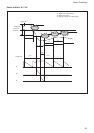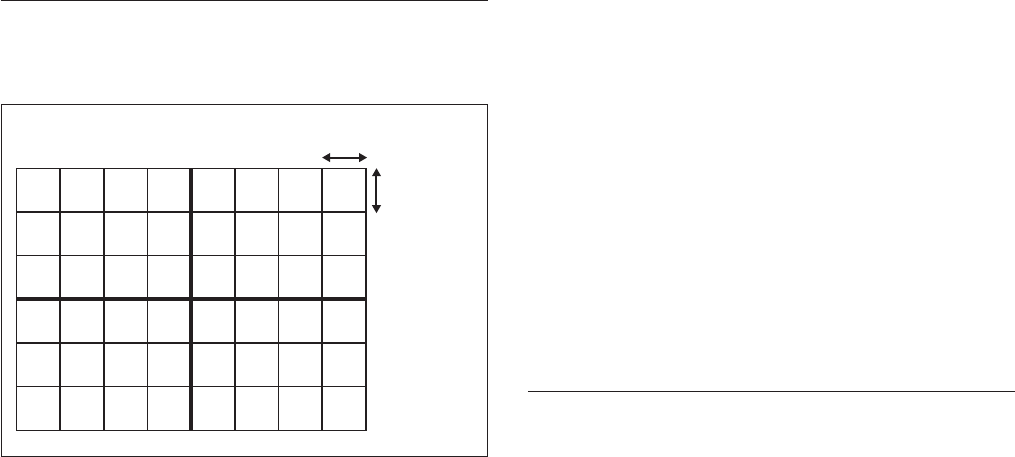
18
Basic Functions
Grid
Use the grid displayed on the screen to set mask
positions (see the figure below).
14hex (20(10))
14hex (20(10))
Alarm Function
This function instructs the camera to detect movement
within the monitoring area and then send an alarm
signal automatically.
A High level signal is output when camera detects
movement inside the monitoring area. A Low level
signal is output when object stops moving.
However, when the mode is set to “DAY/NIGHT”, the
High level signal is output for dark and the Low level
signal is output for bright.
The Detect signal goes out through the serial command
(VISCA) communication line.
Example
1. A door is motionless, so the Detect Level is Low.
2. At the moment when the door is opened by
someone, the Detect Level goes to High.
3. The Detect Level is High while the shooting object
is moving.
4. When the door is closed, Detect Level goes to Low
again, or signals are output only once at the time of
switching between High Level and Low Level.