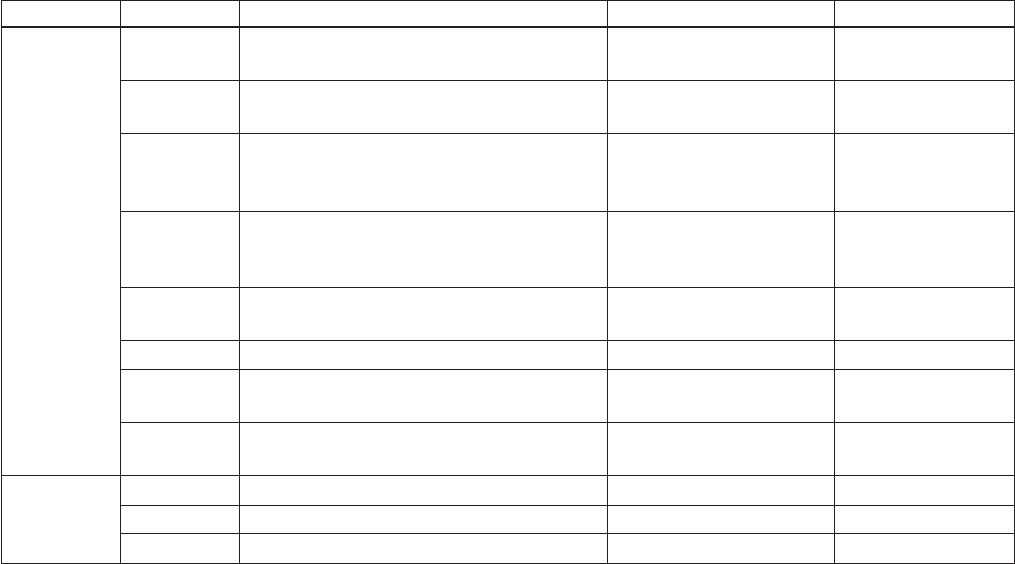
25
Basic Functions
Name
APERTURE
UP
APERTURE
DOWN
BRIGHT UP
BRIGHT
DOWN
AUTO SLOW
SHUTTER
ICR ON/OFF
STABILIZER
ON/OFF
POWER ON/
OFF
FUNCTION1
FUNCTION2
FUNCTION3
Function
Increase aperture (Aperture UP)
Decrease aperture (Aperture DOWN)
Raise brightness setting (Bright UP)
(When not in Bright mode, switching to Bright mode
is made automatically depending on the conditions.)
Lower brightness setting (Bright DOWN)
(When not in Bright mode, switching to Bright mode
is made automatically depending on the conditions.)
Switch Auto Slow Shutter on/off.
Switch ICR mode on/off
Switch the Image Stabilizer function ON/OFF.
Switch the POWER (Standby) ON/OFF.
–
–
–
Button operation
Request UP.
Request DOWN.
Request UP./Pressing
repeatedly allowed.
Request DOWN./Pressing
repeatedly allowed.
Switch on/off.
Switch on/off.
Switch on/off.
Switch on/off.
–
–
–
Mode display
Aperture bar displayed
for 3 s.
Aperture bar displayed
for 3 s.
Bright bar display
Bright bar display
“ASS” (character
display)
ICR indication
Image Stabilizer
“OFF” mark
–
–
–
–
Classification
Others
FUNCTION


















