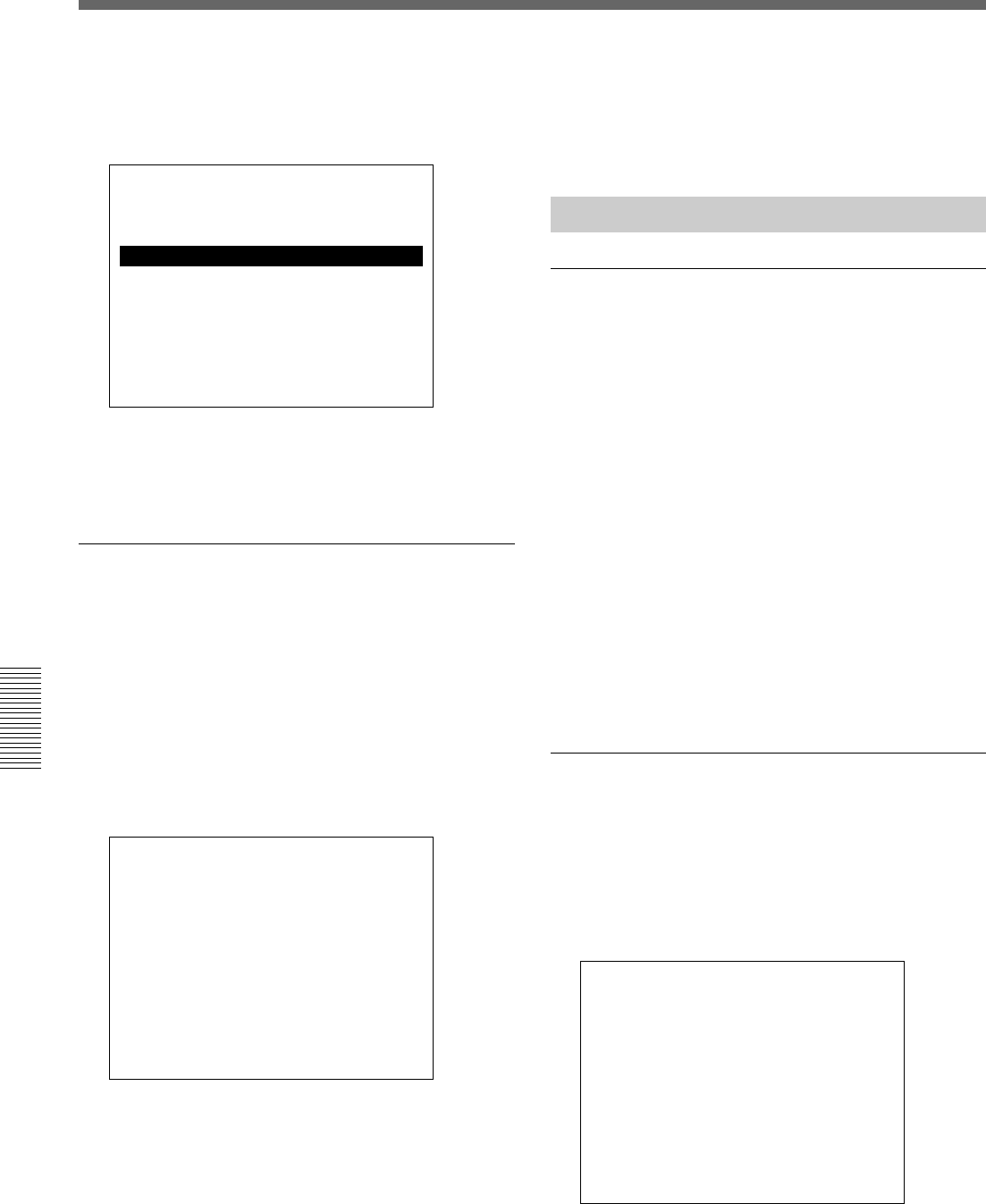
Chapter 5 Connections and Preparations
5-12 Chapter 5 Connections and Preparations
Settings
3 Highlight MONITOR (or display Monitor), and
press the b key to move to the lower layer.
Example: A Image to Monitor
SETUP MENU
IMAGE CONTROL MENU
A IMAGE
MONITOR : MANUAL
M
*
MANUAL
AUTO
4 Select AUTO (Auto) by pressing the v key, and
return to the upper layer (in step 2) by pressing the
B key.
To set the cycle for automatic change
The cycle is set to 5 seconds at the factory. You can
change it in the range of 1 to 60 seconds in units of
seconds.
1 Perform step 1 of “To activate the automatic
change function,” highlight AUTO CYCLE (or
display AutoCycle) in the layer of step 2, and press
the b key.
The menu shifts to setting the auto change cycle.
AUTO CYCLE SET
CYCLE : 5SEC
ABORT : MENU KEY
DATA SET : SET KEY
2 Set the cycle by pressing the V or v key.
3
When the settings are completed, press the SET key.
A message “NOW SAVING” is displayed, and the
settings are stored in nonvolatile memory.
The Image Control menu is restored.
To restore the previous settings
Before pressing the SET key, press the MENU key.
The message “ABORT !” is displayed, and the
previous settings are restored.
Setting the Recording Modes
What’s recording mode?
Up to five user-preset recording modes to this
recorder. You may specify a set of recording
requirements to each recording mode, such as which
camera to be used and length of time to take to record
on a single cassette.
Requirements specified in a recording mode:
CAMERA NUMBER: Cameras to be used for
recording
TAPE LENGTH: Tape length of the cassette to be
used
IMAGE QUALITY: Picture resolution
TIME MODE: Time to record on a single cassette
REC CYCLE: Time to record per camera
The settings are made with “Setting of Rec Mode” of
the Recording Function menu.
To select the Recording mode setting
displays
1 Highlight REC FUNCTION MENU of the Top
menu by pressing the V or v key, then press the b
key.
The Recording Function menu is displayed.
SETUP MENU
REC FUNCTION MENU
NORMAL REC : MODE 1
TIMER REC
ALARM REC
REPEAT REC : OFF
CONTINUOUS REC
1)
: OFF
SETTING OF REC MODE
1) HSR-1/1P only


















