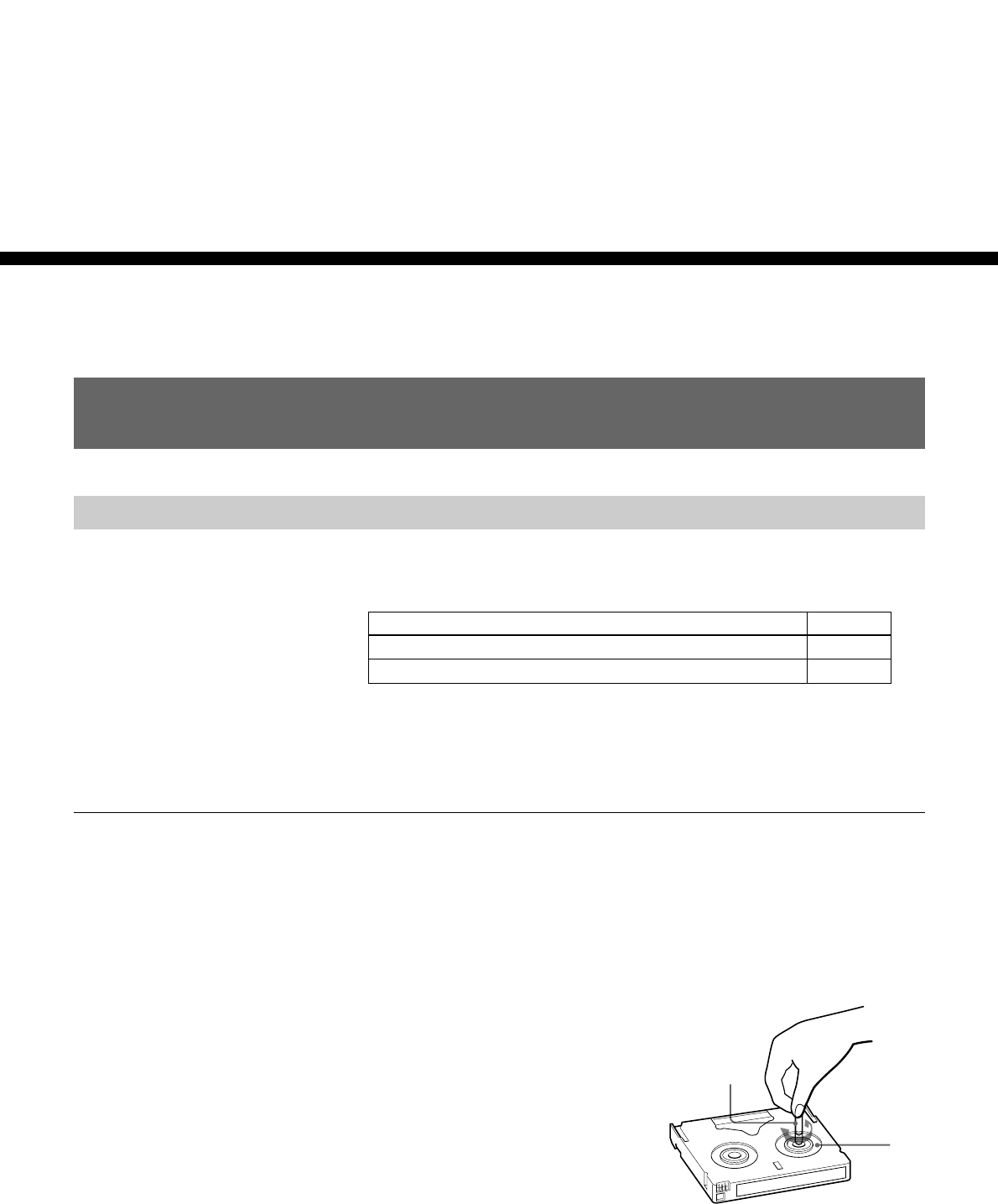
Chapter 2 Basic Operations
Chapter 2 Basic Operations 2-1
Chapter 2
Basic Operations
Handling Cassettes
Usable Cassettes
The following standard- and mini-sized cassettes of DV-format can be
used with this recorder.
Model name Size
DV- and PDV-series, such as DV-270RM and PDV-184N Standard
DVM- and PDVM-series, such as DVM-30MM and PDVM-40N Mini
The number included in the name of a DV- or DVM-series model indicates the
tape length (unit: minute). (Ex.: 270 minutes with DV-270RM).
In case of a PDV- or PDVM-series model, the value obtained by multiplying the
number included in the name by 1.5 corresponds the tape length (unit: minute).
(Ex.: 276 minutes with PDV-184N).
Notes on usage
• When a cassette is to be stored for a long time, rewind the tape to the
beginning, mount it in the original case, and place it vertically. Leaving a
cassette lying flat may cause noisy pictures.
• If any undue force is applied to the cassette, such as by dropping it, the
tape may become slackened, causing abnormal recording/playback.
Before using a cassette, be sure to check that the tape is not slacked.
To check the tape slack
Gently turn the reel in the direction
of the arrow using a paper clip or
equivalent. If there is no slack, the
reel will not rotate. Then, insert the
cassette in the recorder and remove
it after about 10 seconds.
Paper clip, or
equivalent
Reel


















