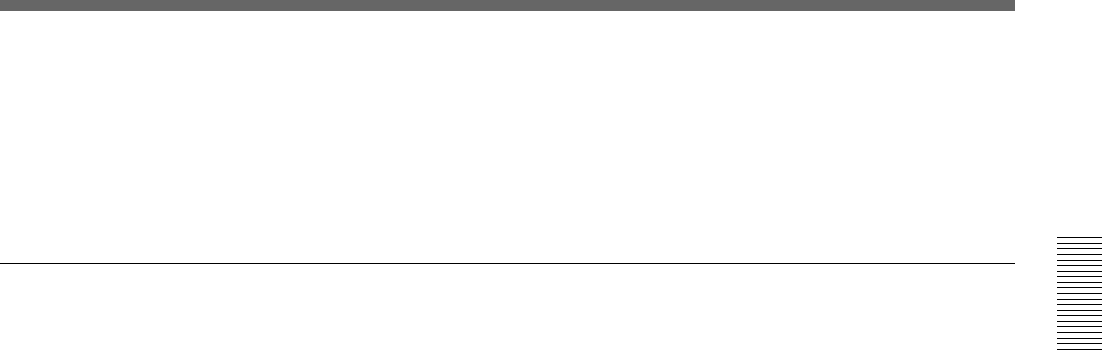
Chapter 2 Basic Operations
Chapter 2 Basic Operations 2-15
2 Press the REC key.
Playback During Recording mode is canceled, and the unit is set to the
ordinary recording mode.
The data recorded on the hard disk during Playback During Recording
operation are copied to the tape.
About the continuity of recording on a tape
The present tape position may be different from the tape position when
you started a Playback During Recording operation because of changing
cassettes or tape running in Playback During Recording mode. In such a
case, a message to show that the tape position has been moved is displayed
when you press the REC key in step 2 of “To cancel Playback During
Recording mode.”
To continue recording from the present tape position
Press the YES key.
Playback During Recording mode is canceled, and recording continues
from the present tape position.
To continue recording from the original tape position when you
have started a Playback During Recording operation
1 Press the NO key.
The display returns to the guidance in step 1 of “To cancel Playback
During Recording mode.”
2 Find the original tape position by using the Rec End Search function.
If the cassette has been changed, first insert the original cassette and
locate the original position.
3 Press the REC key again.
Playback During Recording mode is canceled, and copying of the data
from the hard disk to the tape begins, maintaining continuity on the
tape.
To stop recording
Press the STOP key.
A message to confirm that you want recording to stop is displayed.
Press the YES key.
A cassette cannot be ejected if copying from the hard disk to the tape has
not completed. It may take more than 90 seconds until the cassette can be
ejected after you press the YES key.


















