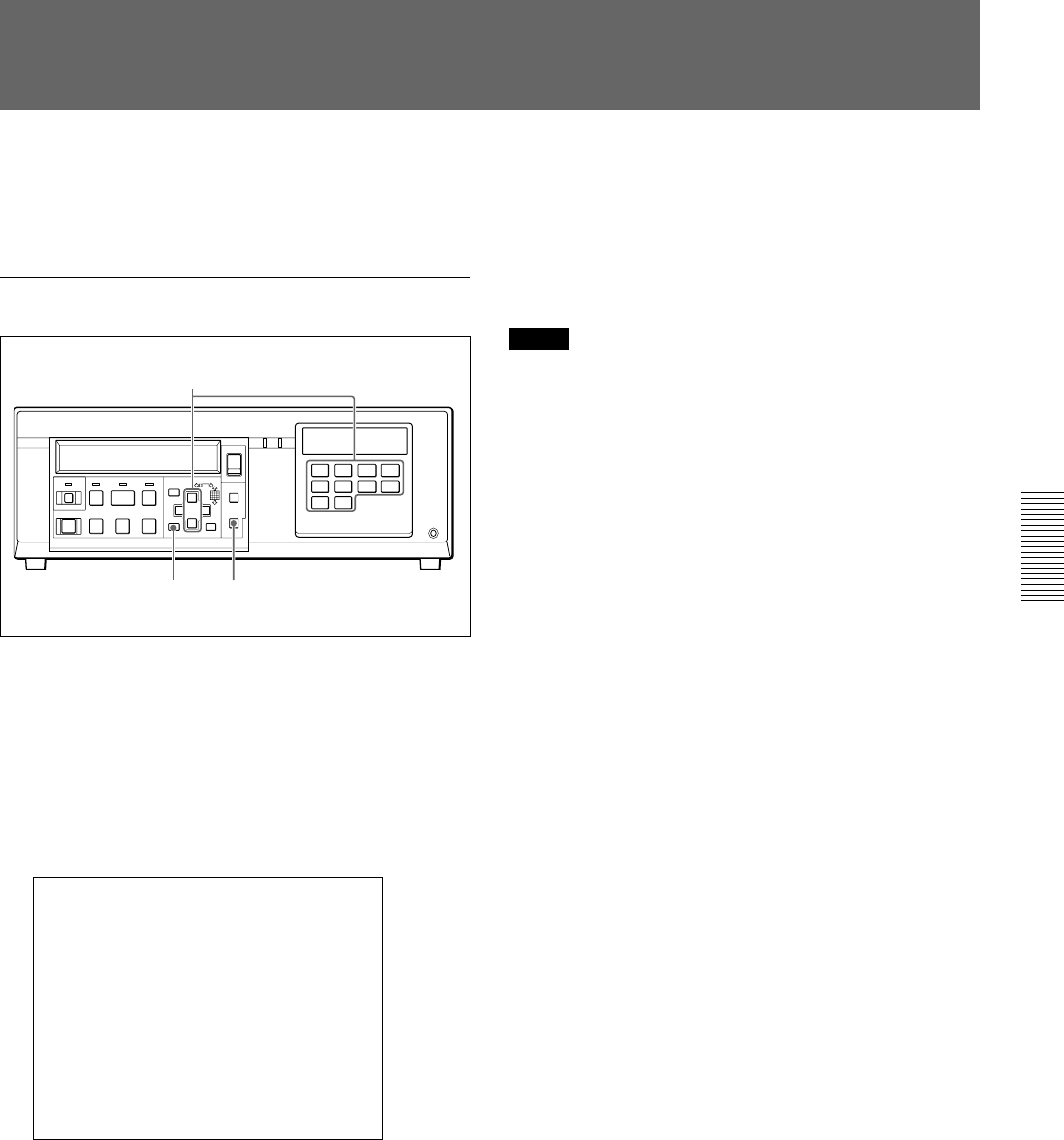
Chapter 3 Convenient Recording/Playback Functions
Chapter 3 Convenient Recording/Playback Functions 3-9
Alarm Search
Alarm recordings are listed in the order of generation,
and you can locate the picture at the specified alarm
recording.
To execute Alarm search
1 Press the ALARM SEARCH key.
The ALARM SEARCH display appears on the
monitor screen, listing alarm recordings recorded
on the tape, if any.
At the right end of each line, the corresponding
camera number 1 to 16, or A (for an alarm
common to all cameras) is displayed.
ALARM SEARCH
01:98 1 31 2:32: 16 A
02:98 1 31 2:32: 16 A
03:98 1 31 2:32: 16 A
04:98 1 31 2:32: 16 A
05:98 7 25 11:59: 41 A
06:98 7 25 11:59: 41 A
07:98 7 25 11:59: 41 A
08:98 7 25 11:59: 41 A
µ SEARCH: SET µ : SHIFT
ABORT: ALARM SEARCH
The list can show up to eight recordings at a time.
If there are 9 alarm recordings or more, an arrow
flashes at the bottom of the list.
When you press the v key with the lowest line of
the list highlighted, the list scrolls to show the next
line.
2 Highlight the alarm recording to be located by
pressing the V or v key.
You can also specify it by entering the number
using the numeric keys.
3 Press the SET key.
The tape rewinds or fast-forwards, searching for
the tape position of the specified alarm recording.
When the specified position is located, the image
at that position is reproduced in Still mode.
Notes
• Data of up to 99 alarm recordings can be displayed
on the alarm list of the recorder. When there are 100
or more alarm recordings, data of the first alarm
recording and the latest 98 recordings are listed.
• Alarm recording in FRAME mode cannot be located
by an alarm search operation. Any alarm input in
FRAME mode is not registered to the alarm list.
• With the HSR-1/1P, the alarm list is lost when the
cassette is unloaded.
Alarm search using an alarm list is possible only with
a cassette that stays in the unit after being used for
recording.
• In Playback During Recording mode of the HSR-2/
2P, the alarm list temporarily disappears when the
cassette is unloaded and another cassette is loaded,
enabling only alarm search without an alarm list.
However, the list display is restored when Playback
During Recording mode is canceled.
If any alarm input is generated while the list is not
displayed in Playback During Recording mode, it is
registered to the list while not displayed. To search
for it, cancel Playback During Recording mode.
• When you perform alarm search after prealarm
recording, a picture from an unspecified period may
be reproduced if the search is executed immedately
after recording or in Playback During Recording
mode (HSR-2/2P). However, this picture is not
recorded on tape, and the Alarm indication on the
upper right on screen is not displayed during this
period.
Alarm search without an alarm list
If an alarm list is lost, such as with a previously
recorded tape, or the cassette is changed for a Playback
During Recording operation (HSR-2/2P), you can
search for an alarm recording relative to the current
tape position.
When an alarm list is available, however, alarm search
is always executed using the alarm list.
For Playback During Recording, see page 2-12.
1 Insert a recorded cassette.
S
DIGITAL SURVELLANCE RECORDER HSR-1
DIGITAL
TIMELAPSE
CONTROL-S
REC
EJECT
FRAME STOPFRAMEREC
F FWDPLAYREW
‚
§
·º
¶π® æ
LOCK
TIME
SEARCH
ALARM
SEARCH
CURSOR
MENU
SET/YES
RESET/NO
†
10
◊
√
ı ∫
1234
5678
9
2
31
(Continued)


















