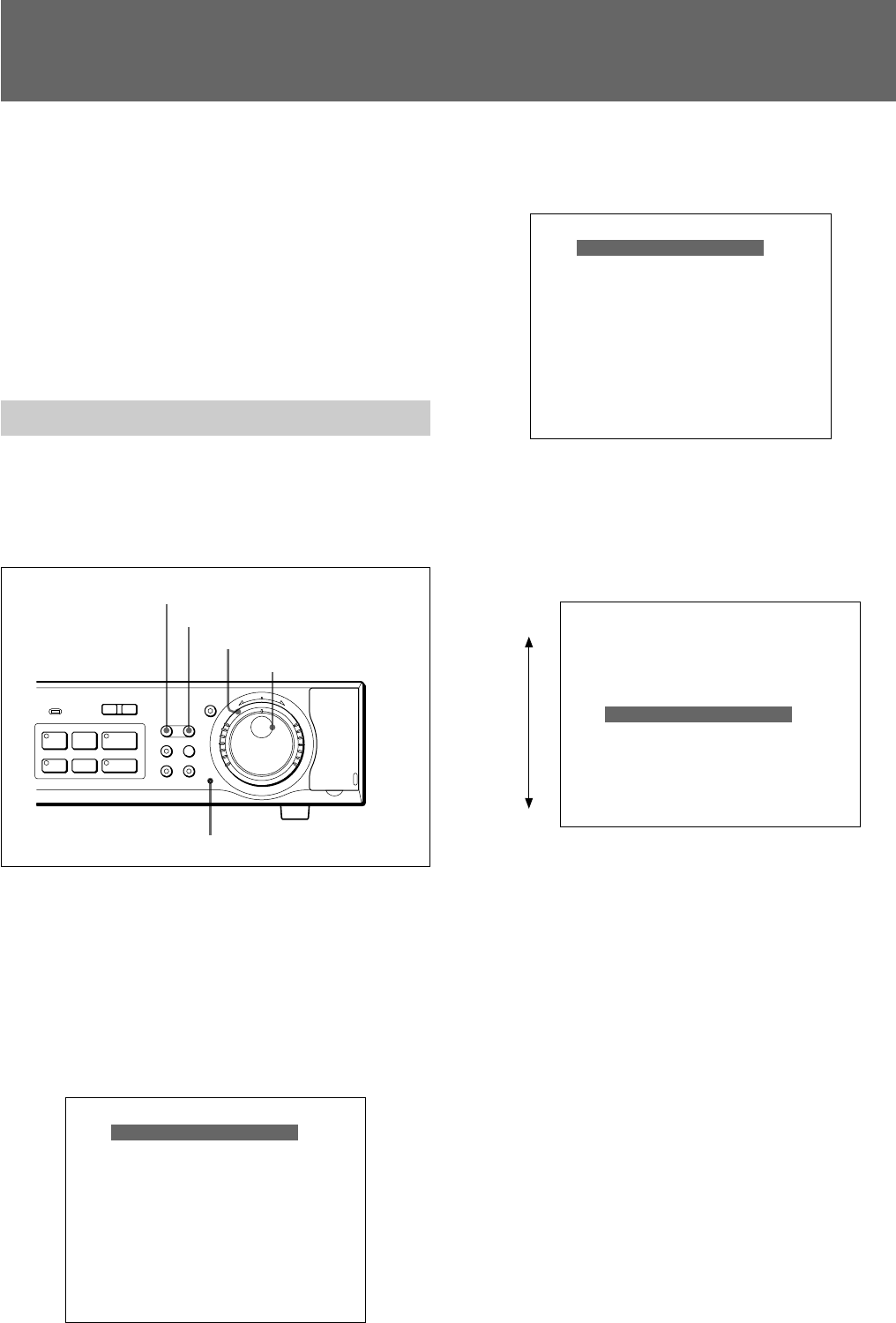
17 (GB)
You can perform various settings on the monitor
screen.
For the on-screen displays, you can select from among
English, French, Spanish and German (HSR-X200P only)
with a menu operation. See page 44(GB).
For the menu layers, see page 19(GB).
The display examples in this manual are those for the
HSR-X200P.
Menu Operations
This section describes how to set a menu item as an
example of OSD (On-Screen Display) operations.
Buttons and dials used in menu operations
The SEARCH and COPY buttons also associate their
own menus.
For these menus, see page 34(GB) or see page 30(GB).
To start a menu operation
Press the MENU button. MAIN MENU 1 appears on
the monitor screen.
The menu bar highlights the top item.
<MAIN MENU 1>
1. LANGUAGE/CLOCK SET c
2. VIDEO INPUT/PRE REVERSE c
3. RECORDING AREA SET c
4. RECORDING CONDITIONS SET c
5. NORMAL REC MODE SET c
6. TIMER SET c
7. HOLIDAY SET c
8. ALARM REC MODE SET c
TO MAIN MENU 2 c
MOVE LINES WITH JOG, SELECT WITH SHUTTLE
To switch to MAIN MENU 2
Press the MENU button again.
<MAIN MENU 2>
1. DISPLAY/VIDEO LOSS SET c
2. RS-232C/RS-485 SET c
3. BUZZER SET c
4. SECURITY LOCK SET c
5. NETWORK SET c
6. HDD SET c
7. POWER FAILURE/USED TIME c
TO MAIN MENU 1 c
MOVE LINES WITH JOG, SELECT WITH SHUTTLE
To move the highlighting
Turn the Jog dial. Clockwise rotation moves the menu
bar downward and counterclockwise rotation moves it
upward.
<MAIN MENU 1>
1. LANGUAGE/CLOCK SET c
2. VIDEO INPUT/PRE REVERSE c
3. RECORDING AREA SET c
4. RECORDING CONDITIONS SET c
5. NORMAL REC MODE SET c
6. TIMER SET c
7. HOLIDAY SET c
8. ALARM REC MODE SET c
TO MAIN MENU 2 c
MOVE LINES WITH JOG, SELECT WITH SHUTTLE
To select a menu item
Move the menu bar to highlight the desired item using
the Jog dial, then turn the Shuttle dial clockwise to
finalize your selection.
The setting display for the selected menu item appears.
To page the setting displays
When the setting display of menu item is displayed on
the monitor, you can jump to that of the next menu
item in sequence by pressing the MENU button.
For example, you can jump from “1. LANGUAGE/
CLOCK SET” to “2. VIDEO INPUT/PRE REVERSE”
by pressing the MENU button.
To return to MAIN MENU 1 or 2 from the
setting display of a menu item
Turn the Shuttle dial counterclockwise.
Basic OSD Operations
S PAUSE s STOP G PLAY
MENU EXIT/OSD
SHUTTLE
HOLD
ZOOM
CHANNEL COPY
PUSH
SEARCH
FRAME/FIELD
l
ALARM
L
-
LOCK
j
J
PRE REVERSE PLAY
a REC
TIMER
REC
STOP
E
N
T
E
R
R
E
T
U
R
N
Menu reset button
Jog dial
Shuttle dial
MENU button
EXIT/OSD button
Counter-
clockwise
Clockwise


















