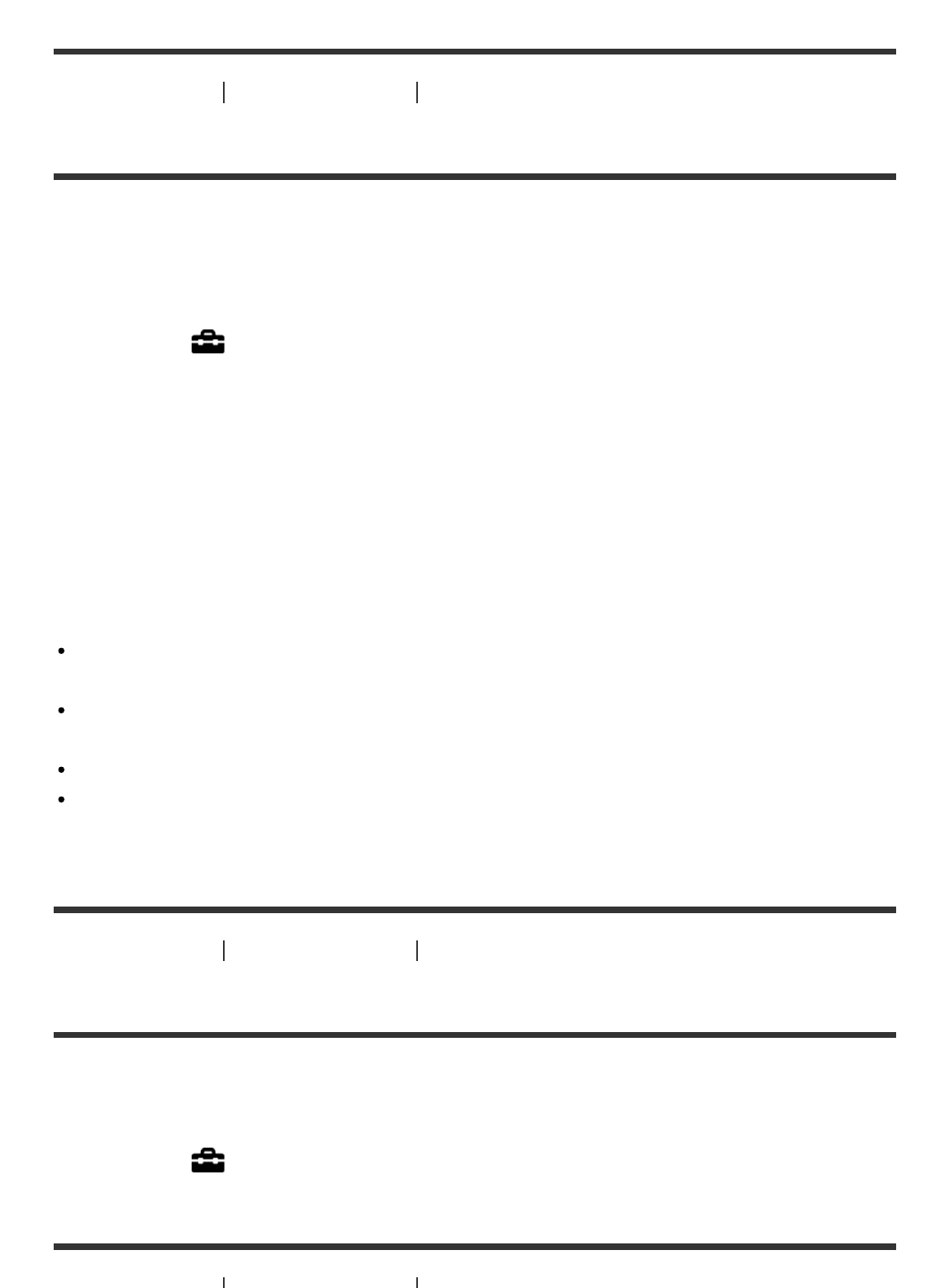
[114] How to Use Changing settings Setup menu
GPS Log REC (DSC-HX400V)
You can set the start/end of the GPS log recording. The product continues to record the track
even when the power is off. To confirm the track, a computer with an internet connection and
the software PlayMemories Home is required.
1. MENU → (Setup) → [GPS Settings] → [GPS Log REC] → desired setting.
Menu item details
On:
Starts the GPS log recording.
Off (default setting):
Ends the GPS log recording.
Note
When the memory card is not inserted, or there is no space on the memory card, the product
cannot save the GPS log data.
Up to 24 hours of GPS log data can be recorded at one time. When the recorded time of the
GPS log data exceeds 24 hours, the recording stops automatically.
Sony does not collect the location information and the track information.
Sony provides the location information and the track information to Google Inc., so that this
information can be displayed on a map on the computer.
[115] How to Use
Changing settings Setup menu
Delete GPS log data (DSC-HX400V)
You can delete all the GPS log data which are recorded with [GPS Log REC].
1. MENU → (Setup) → [GPS Settings] → [Delete GPS log data].


















