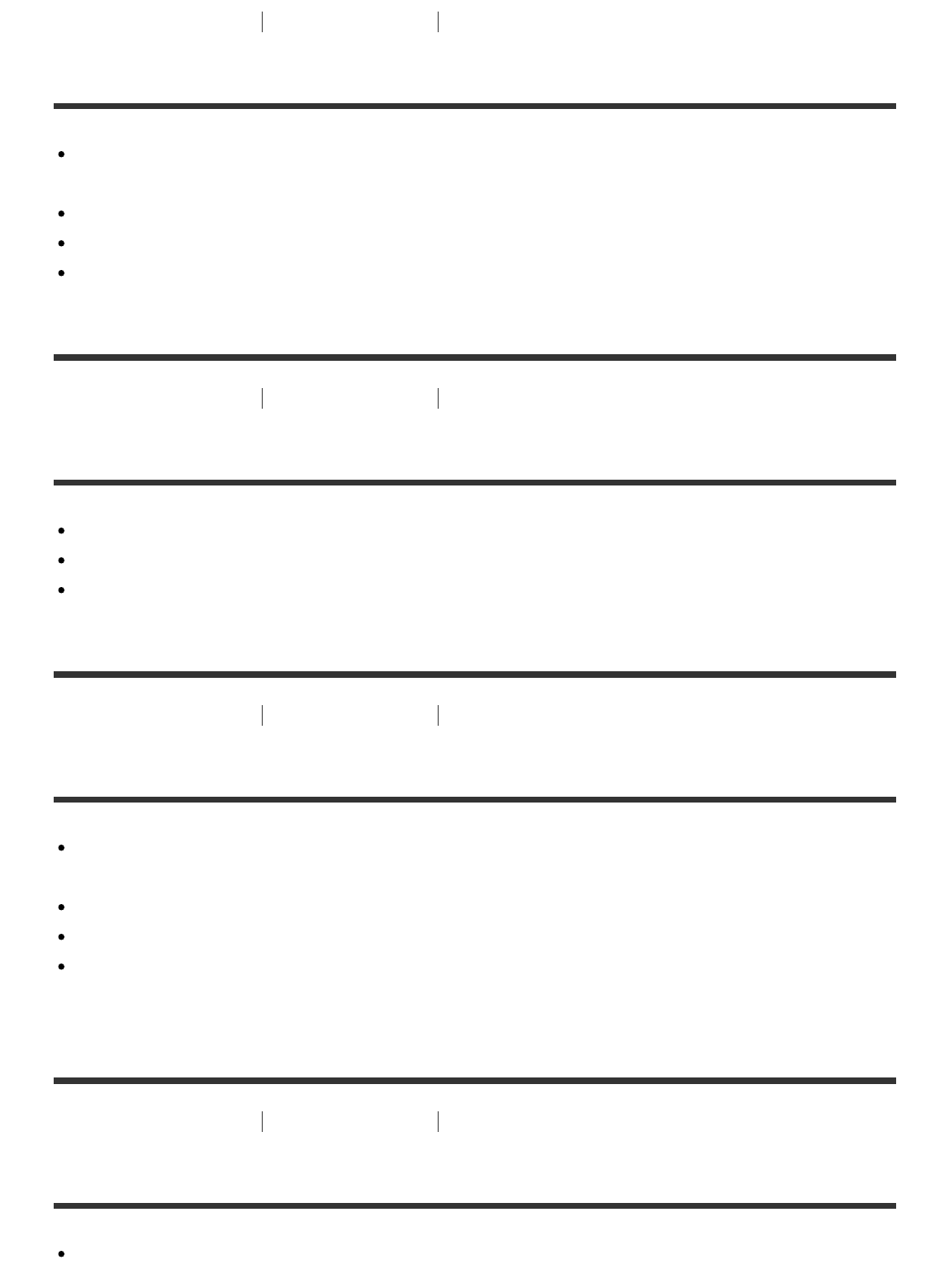
[199] Troubleshooting Troubleshooting Shooting still images/movies
You cannot record images.
You are using a memory card with a write-protect switch, and the switch is set to the LOCK
position. Set the switch to the record position.
Check the free capacity of the memory card.
You cannot record images while charging the flash.
[Self-timer] is working.
[200] Troubleshooting Troubleshooting Shooting still images/movies
Recording takes a long time.
The noise reduction function is processing an image. This is not a malfunction.
The [Auto HDR] function is processing an image.
The product is compiling images.
[201] Troubleshooting Troubleshooting Shooting still images/movies
The image is out of focus.
The subject is too close. Shoot from the shortest shooting distance (W side: Approx. 1 cm
(0.03 ft), T side: Approx. 240 cm (7.87 ft (from the lens)).
Press the shutter button halfway down, then shoot images.
Ambient light is insufficient.
The subject you are shooting is not suitable for auto-focusing. Shoot in [Flexible Spot] mode
or manual focus mode.
[202] Troubleshooting Troubleshooting Shooting still images/movies
Zoom does not work.
You cannot use zoom functions during Sweep Panorama shooting.


















