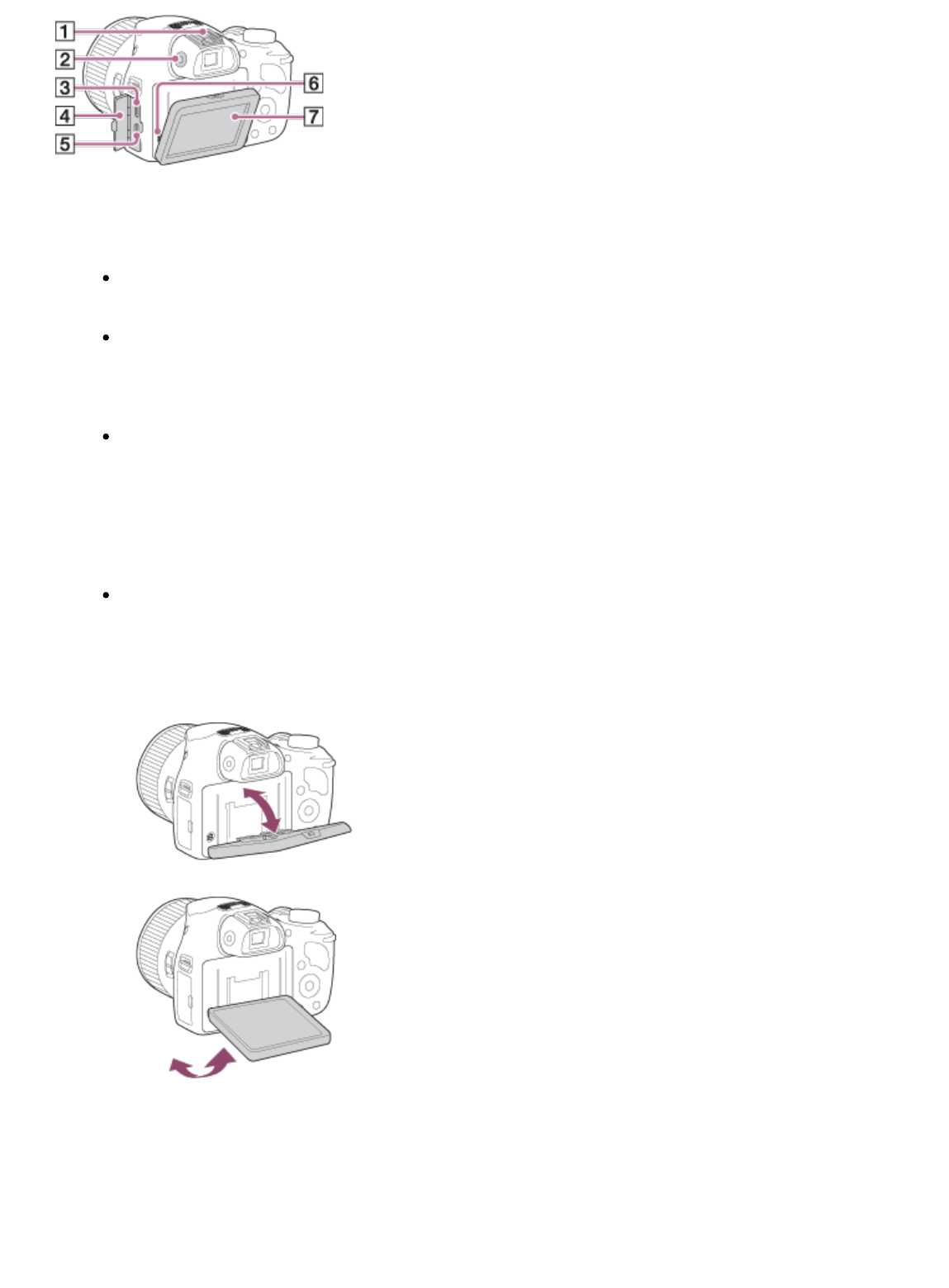
1. Multi interface shoe*
2. Diopter-adjustment dial
Adjust the diopter level using the diopter-adjustment dial when you set the display mode
to the viewfinder mode.
When adjusting the diopter level, point the product to a bright area to make it easier to
adjust the diopter level.
3. Multi/Micro USB Terminal*
Supports Micro USB compatible device.
4. Connector cover
5. HDMI micro jack
6. Speaker
7. LCD screen
You can adjust the angle of the LCD screen 60 degrees downwards and 90 degrees
upwards. Adjust the angle of the LCD screen when you hold the camera at a high or
low position for easier shooting. Do not move the LCD screen by force beyond its
movable range.


















