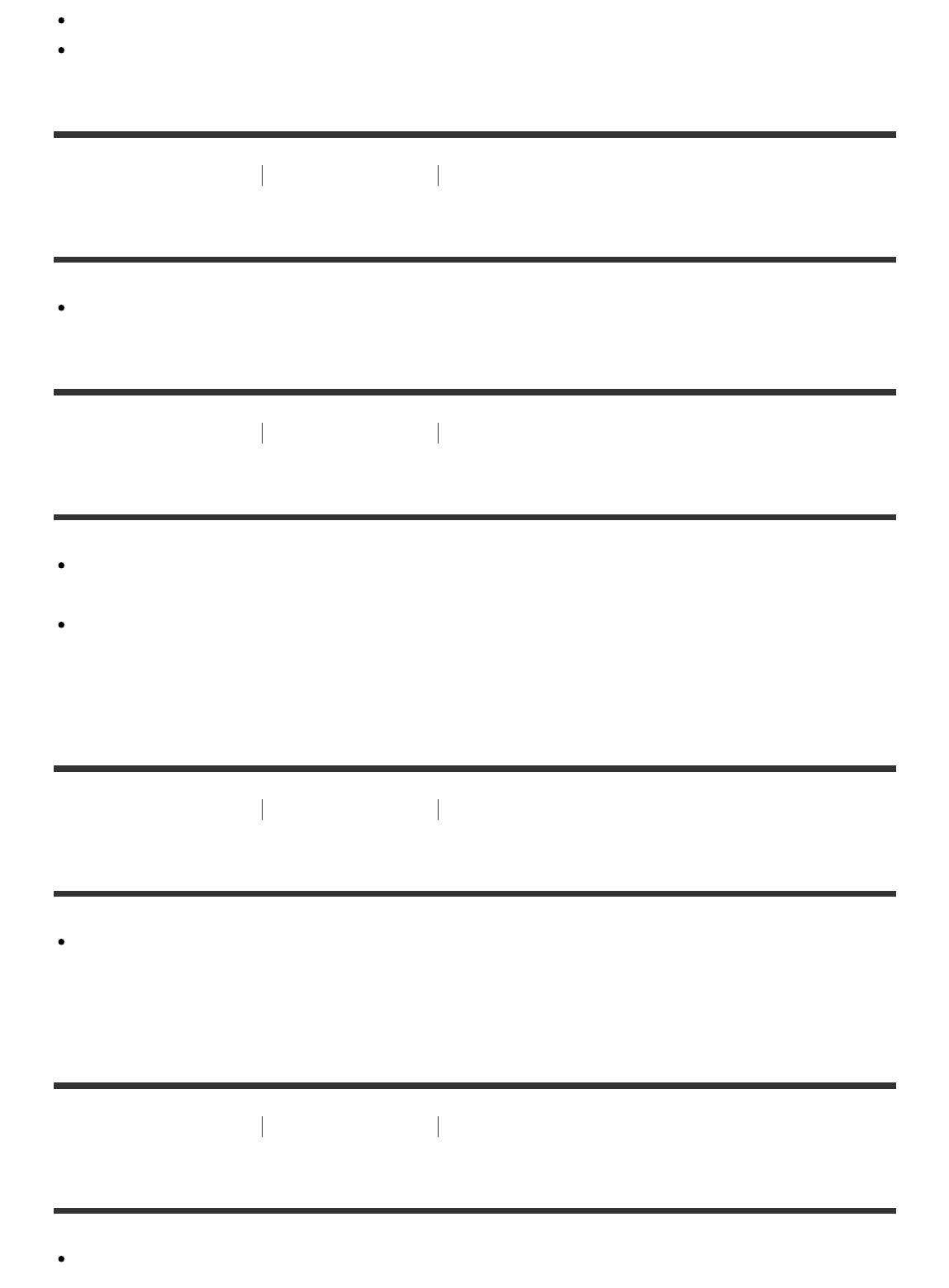
The memory card is full. Delete unnecessary images.
The battery level is low. Insert a charged battery pack.
[215] Troubleshooting Troubleshooting Shooting still images/movies
The image is not clear in the viewfinder.
Adjust the diopter scale properly using the diopter-adjustment dial.
[216] Troubleshooting Troubleshooting Shooting still images/movies
The image is blurred.
Activate the SteadyShot function by pressing the shutter button halfway down and then shoot
images.
The picture was taken in a dark location without the flash, resulting in product-shake. The
use of a tripod or the flash is recommended. [Hand-held Twilight] and [Anti Motion Blur] in
[Scene Selection] are also effective in reducing blur.
[217] Troubleshooting Troubleshooting Shooting still images/movies
The flash takes too long to recharge.
The flash has been fired in succession in a short period. When the flash has been fired in
succession, the recharging process may take longer than usual to avoid overheating of the
camera.
[218] Troubleshooting Troubleshooting Viewing images
Images cannot be played back.
Make sure that the memory card is fully inserted into the product.


















