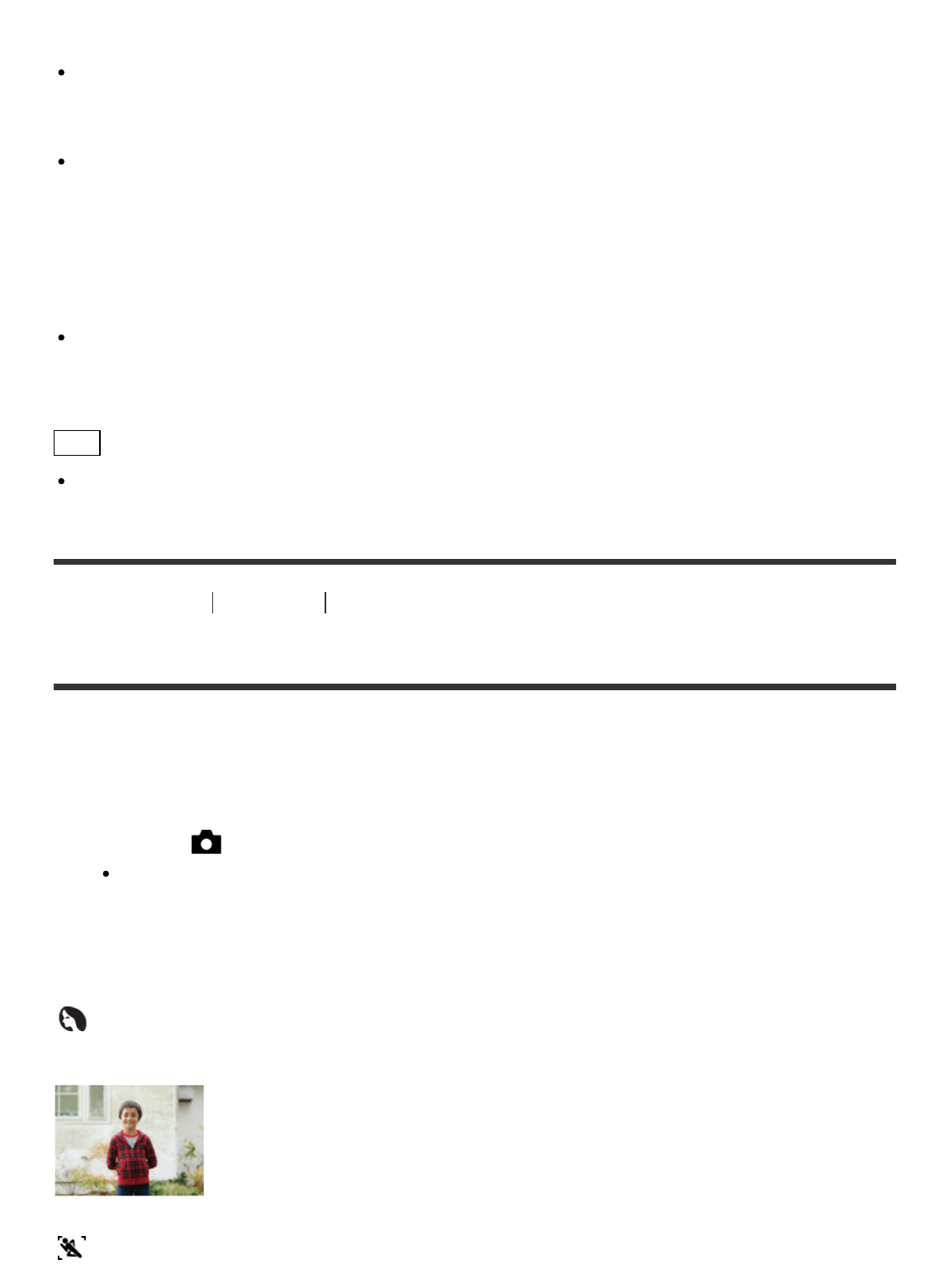
When a light source such as a fluorescent light flickers, the brightness and color of a stitched
image may not be consistent.
When the whole angle of panoramic shooting and the AE/AF locked angle are very different
in brightness and focus, the shooting may not be successful. If this happens, change AE/AF
locked angle and shoot again.
The following situations are not suited for shooting Sweep Panorama:
Moving subjects.
Subjects that are too close to the product.
Subjects with continuously similar patterns, such as the sky, beach, or a lawn.
Subjects with constant change such as waves or water falls.
Subjects with brightness widely different from its surroundings such as the sun or a light bulb.
The Sweep Panorama shooting may be interrupted in the following situations.
When the camera is panned too fast or too slow.
The subject is too blurry.
Hint
You can turn the control dial on the shooting screen to select the shooting direction.
[19] How to Use
Shooting Selecting a shooting mode
Scene Selection
Allows you to shoot with preset settings according to the scene.
1. Set the mode dial to SCN (Scene Selection).
2. MENU → (Camera Settings) → [Scene Selection] → desired mode.
When [Mode Dial Guide] is set to [On], you can select the desired settings after you
have changed the position of the mode dial.
Menu item details
Portrait:
Blurs background and sharpens the subject. Accentuates the skin tones softly.
Adv.Sports Shooting:
Allows you to shoot subjects with fast movements, such as sports. While the shutter is pressed


















