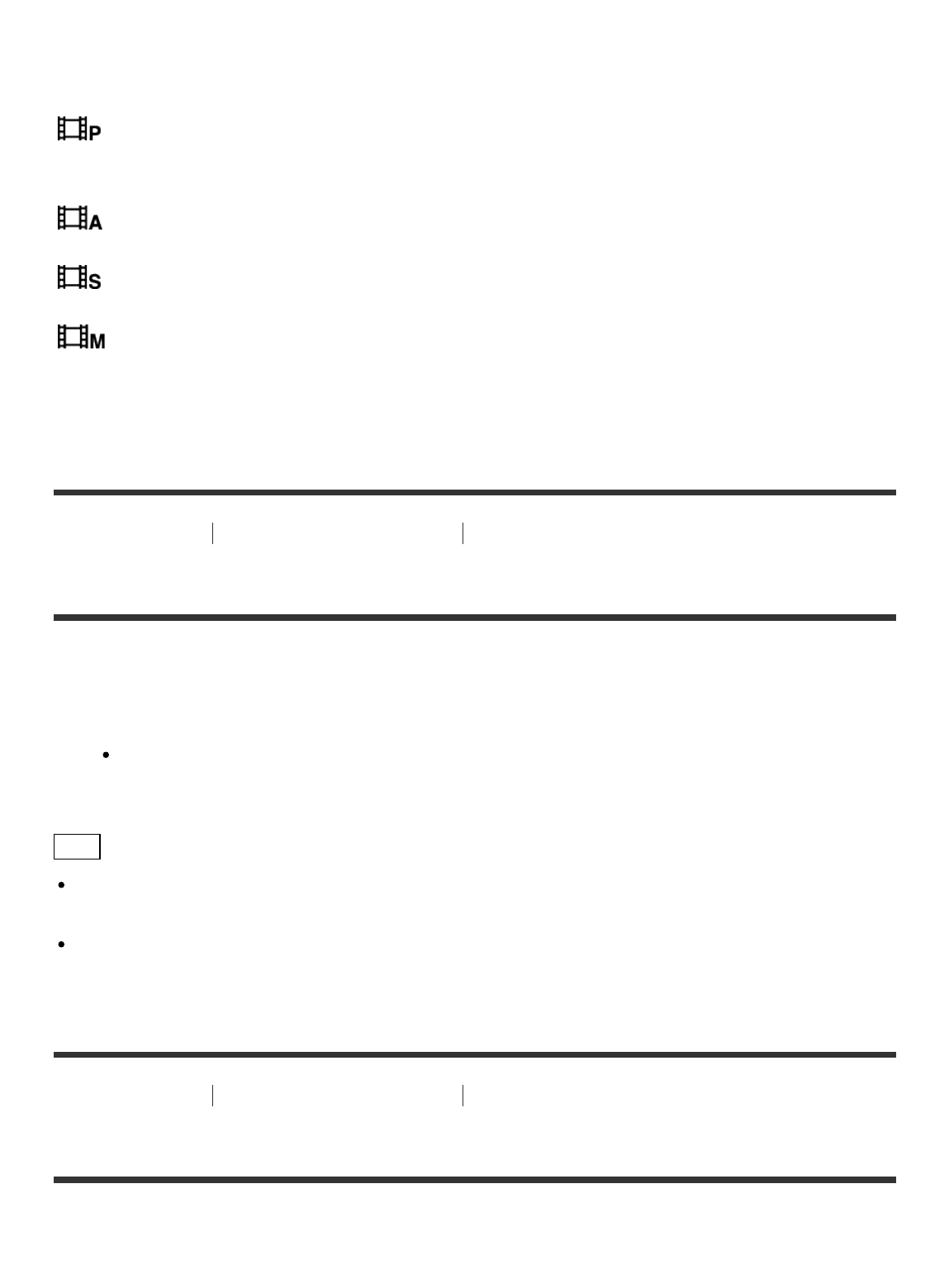
Press the MOVIE button again to stop recording.
Menu item details
Program Auto:
Allows you to shoot with the exposure (both the shutter speed and the aperture value) adjusted
automatically. The other settings can be adjusted manually.
Aperture Priority:
Allows you to shoot after adjusting the aperture value manually.
Shutter Priority:
Allows you to shoot after adjusting the shutter speed manually.
Manual Exposure:
Allows you to shoot after adjusting the exposure (both the shutter speed and the aperture
value) manually.
[25] How to Use Using shooting functions Using the zoom
Zoom
Enlarge images using the W/T (zoom) lever when shooting.
1. Enlarge images with the W/T (zoom) lever when shooting.
Move the W/T (zoom) lever to the T side to zoom in and to the W side to zoom out.
Hint
When you select other than [Optical zoom only] for [Zoom Setting], you can exceed the zoom
range of the optical zoom to zoom images.
When the Zoom/Focus switch is set to AF/ZOOM, you can zoom images by rotating the
manual ring.
[26] How to Use
Using shooting functions Using the zoom
The zoom features available with this product
The zoom feature of the product provides a higher magnification zoom by combining various
zoom features. The icon displayed on the screen changes, according to the selected zoom


















