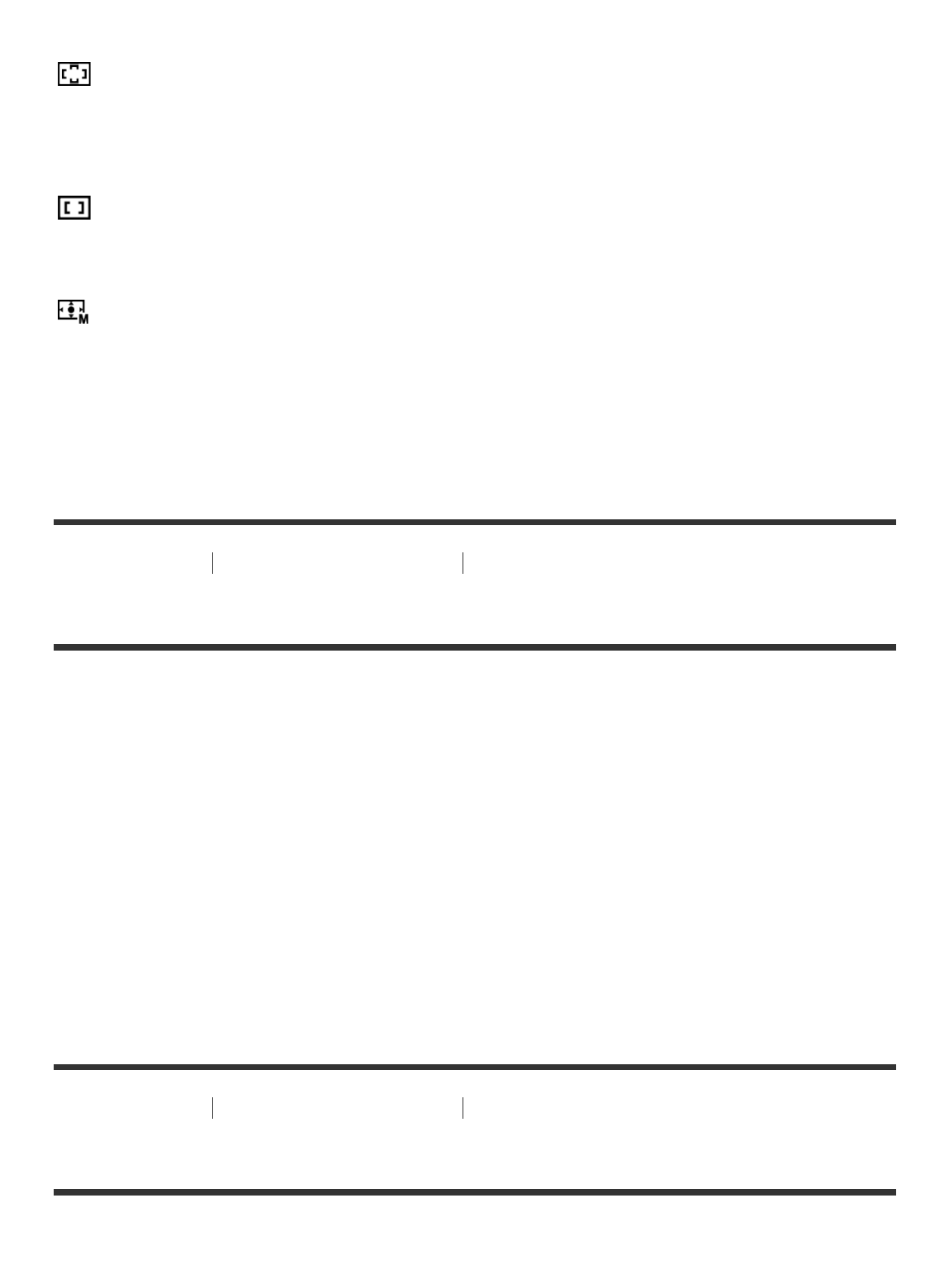
Menu item details
Wide:
Focuses automatically on a subject in all ranges of the image.
When you press the shutter button halfway down in still image shooting mode, a green frame is
displayed around the area that is in focus.
Center:
Focuses automatically on a subject in the center of the image. When used together with the AF
lock function, you can compose the image you want.
Flexible Spot:
Allows you to move the AF range frame to the desired point on the screen and focus on an
extremely small subject in a narrow area.
On the Flexible Spot shooting screen, you can change the size of the AF range finder frame by
rotating the control dial.
[40] How to Use Using shooting functions Adjusting the focus
Focus-lock
Shoots images with the focus locked on the desired subject in auto focus mode.
1. Set the zoom/focus switch to AF/ZOOM.
2. Place the subject within the AF area and press the shutter button halfway down.
The focus is locked.
3. Keep pressing the shutter button halfway down, and place the subject back in the original
position to re-compose the shot.
4. Press the shutter button down fully to take the picture.
[41] How to Use Using shooting functions Adjusting the focus
Manual Focus
When it is difficult to get the proper focus in autofocus mode, you can adjust the focus manually.


















