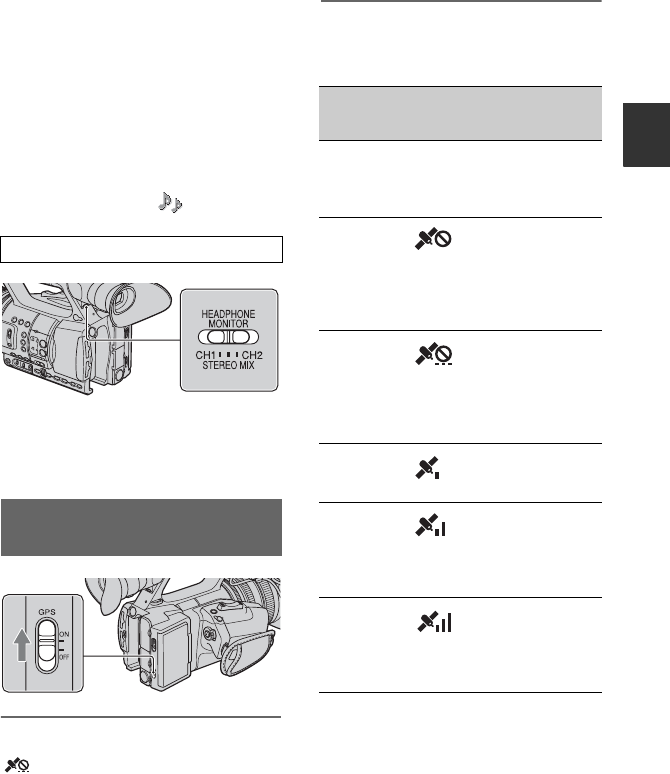
41
Recording/Playback
2 Turn the AUDIO LEVEL dial F to
adjust the volume during recording or
standby.
To restore automatic adjustment
Set the AUTO/MAN (CH1/CH2) switch E
of the manually adjusted channel to AUTO.
z Tips
• To check other audio settings, press the
STATUS CHECK button G.
• You can select [LINEAR PCM] or [DOLBY
DIGITAL] when recording in high definition
image quality (HD). (The default setting is
[LINEAR PCM]. See page 78 for details.)
• For other settings, see the (AUDIO SET)
menu (p. 78).
You can select the channel, CH1 or CH2, to
output from the headphone.
See [HEADPHONE OUT] on the sound at
STEREO MIX (p. 78).
Set the GPS switch to ON.
appears, and your camcorder starts
trying to triangulate. When your camcorder
triangulates successfully, it will record the
location information at the time movies
were recorded.
b Notes
• The indicator changes according to the strength
of GPS signal reception.
• The GPS switch is set to ON in the default
setting. Movies recorded during triangulation by
GPS will be recorded with location information.
If you do not want to record location
information, set the GPS switch to OFF.
Setting the headphone sound
Acquiring location information
(HXR-NX5E/NX5P)
Tri-
angulating
status
GPS
indicators
GPS reception status
Function
off
No
indicator
The GPS switch is set
to OFF, or the GPS
receiver is not
functioning normally.
Difficult The camcorder
cannot find a GPS
signal, therefore, it
cannot triangulate.
Use the camcorder in
an open area.
Searching The camcorder is
searching the GPS
signal. It may take
several minutes until
the camcorder
triangulates.
Tri-
angulating
The camcorder is
receiving a weak GPS
signal.
Tri-
angulating
The camcorder is
receiving a GPS
signal, and can
acquire location
information.
Tri-
angulating
The camcorder is
receiving a strong
GPS signal, and can
acquire location
information.
Continued ,


















