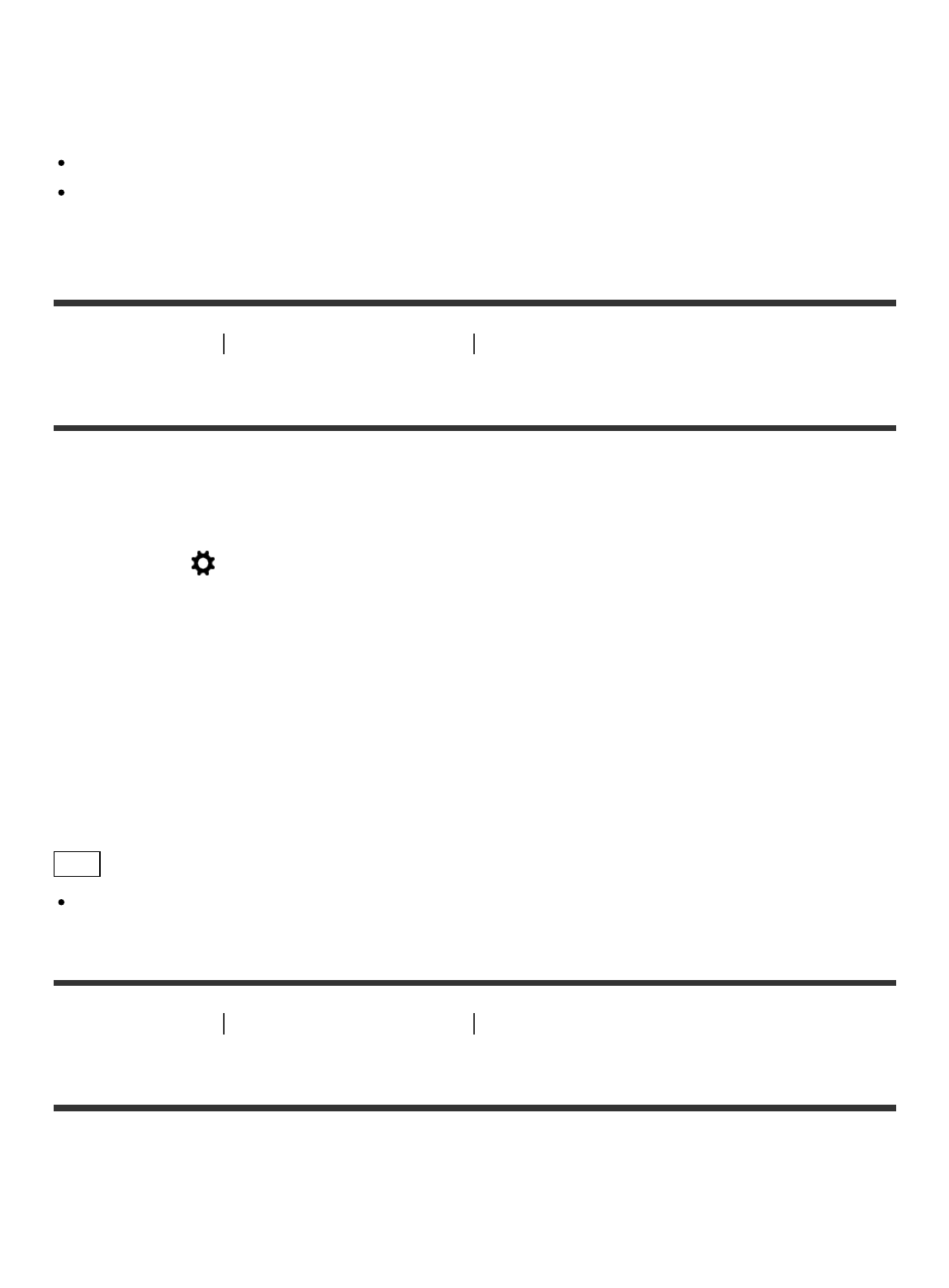
Compensates for distortion of the screen automatically.
Off (default setting):
Does not compensate for distortion of the screen.
Note
The [Distortion Comp.] function is only available when an E-mount lens is mounted.
Depending on the attached lens, [Distortion Comp.] is fixed to [Auto], and you cannot select
[Off].
[135] How to Use
Using shooting functions Setting the other functions of this product
Dial / Wheel Lock
You can set whether the dial and wheel will be locked by pressing and holding the Fn (Function)
button.
1. MENU → (Custom Settings) → [Dial / Wheel Lock] → desired setting.
Menu item details
Lock:
Locks the control dial and control wheel.
Unlock (default setting):
Does not lock the control dial or control wheel even if you press and hold the Fn (Function)
button.
Hint
You can release [Dial / Wheel Lock] by holding the Fn (Function) button down.
[136] How to Use
Using shooting functions Setting the other functions of this product
Aperture Preview
With the monitor or viewfinder, you may see an image with an aperture that differs from the
shooting result. Since the blurring of a subject changes if the aperture is changed, the blurriness
of the actual picture will differ from the image you were viewing prior to shooting.
While you press and hold the key to which you assigned the [Aperture Preview] function, the
aperture is stepped down to the set aperture value and you can check the blurriness prior to


















