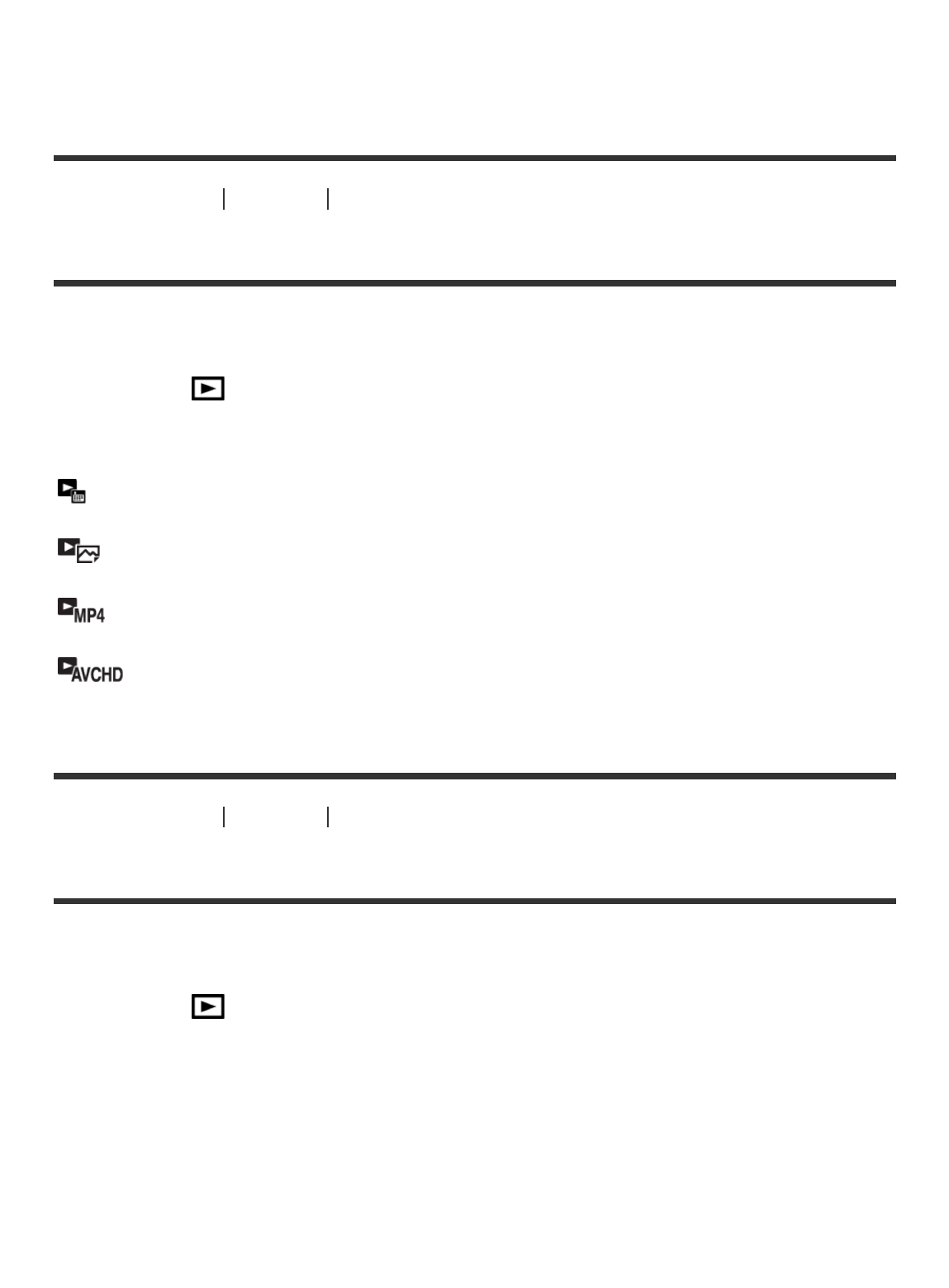
You cannot add the DPOF mark to the following files:
Movies
RAW images
[147] How to Use Viewing Using viewing functions
View Mode
Sets the View Mode (image display method).
1. MENU → (Playback) → [View Mode] → desired setting.
Menu item details
Date View:
Displays the images by date.
Folder View(Still):
Displays only still images.
Folder View(MP4):
Displays only MP4-format movies.
AVCHD View:
Displays only AVCHD-format movies.
[148] How to Use Viewing Using viewing functions
Display Rotation
Selects the orientation when playing back recorded still images.
1. MENU → (Playback) → [Display Rotation] → desired setting.
Menu items details
Manual (default setting):
The image is displayed according to the orientation information of the image. You can rotate the
image using the rotation function.
Off:
Always displays in landscape orientation.


















