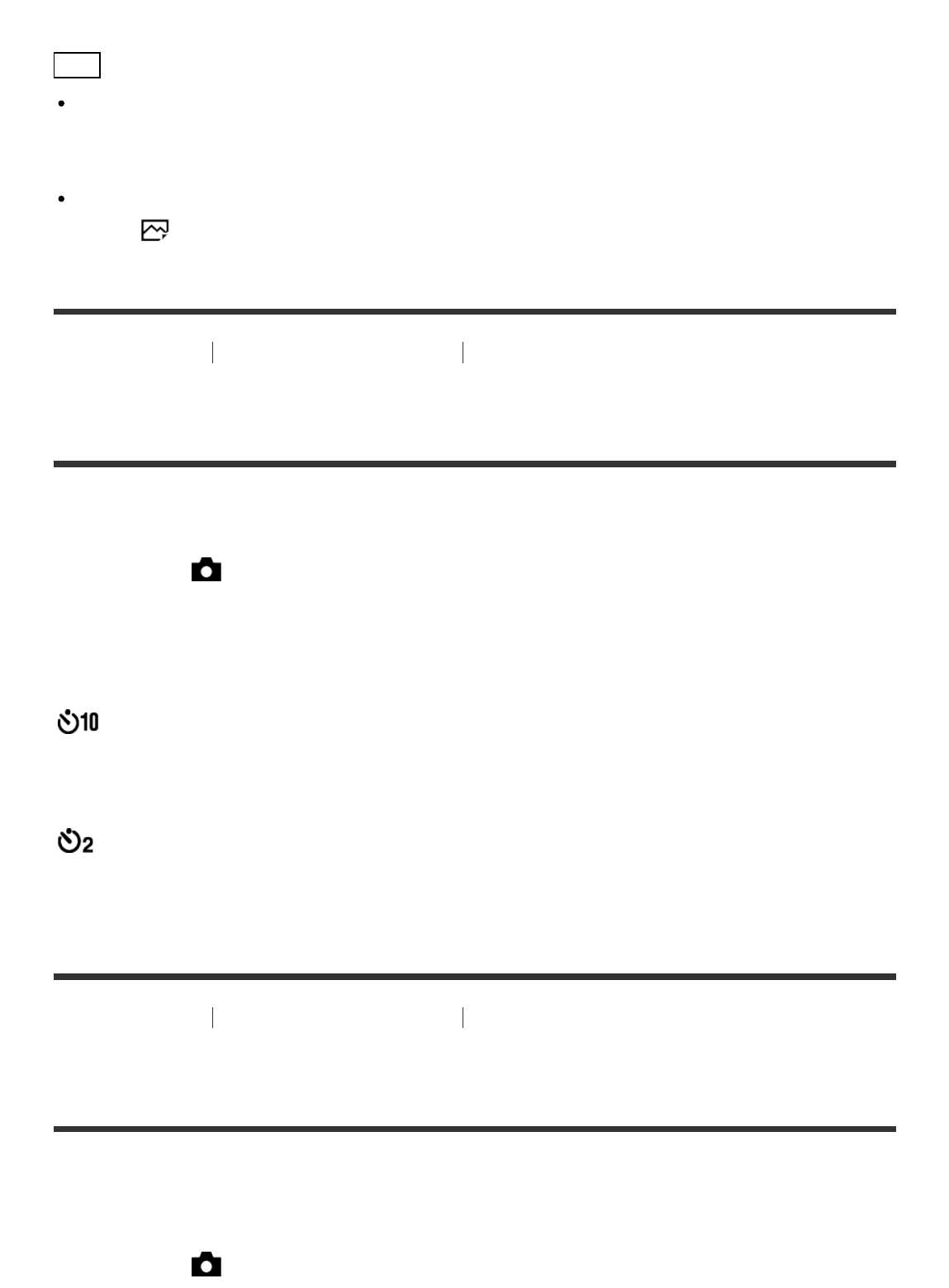
Continuous shooting speed is set at a maximum of about 2.5 images per second.
Hint
To hold the focus and exposure during burst, change the following settings.
The exposure of the first shot is determined when you press the shutter button halfway
down. The exposure setting for the first shot is used for the subsequent shots.
Set [Focus Mode] to [Continuous AF] or [Automatic AF].
Set [
AEL w/ shutter] to [Off] or [Auto].
[82] How to Use Using shooting functions Selecting a drive mode (Continuous
shooting/Self-timer)
Self-timer
The product shoots an image using the self-timer with a 10-second or 2-second delay.
1. MENU → (Camera Settings) → [Drive Mode] → [Self-timer].
2. Select the desired mode using the right/left side of the control wheel.
Menu item details
Self-timer: 10 Sec (default setting):
Sets the 10-second delay self-timer.
When you press the shutter button, the self-timer lamp flashes and beeps until the shutter
operates. To cancel the self-timer, press the shutter button again.
Self-timer: 2 Sec:
Sets the 2-second delay self-timer. This reduces the camera-shake caused by pressing the
shutter button.
[83] How to Use Using shooting functions Selecting a drive mode (Continuous
shooting/Self-timer)
Self-timer(Cont)
Continuously shoots the number of images you have set after 10 seconds. You can choose the
best shot from several shots taken.
1. MENU → (Camera Settings) → [Drive Mode] → [Self-timer(Cont)].


















